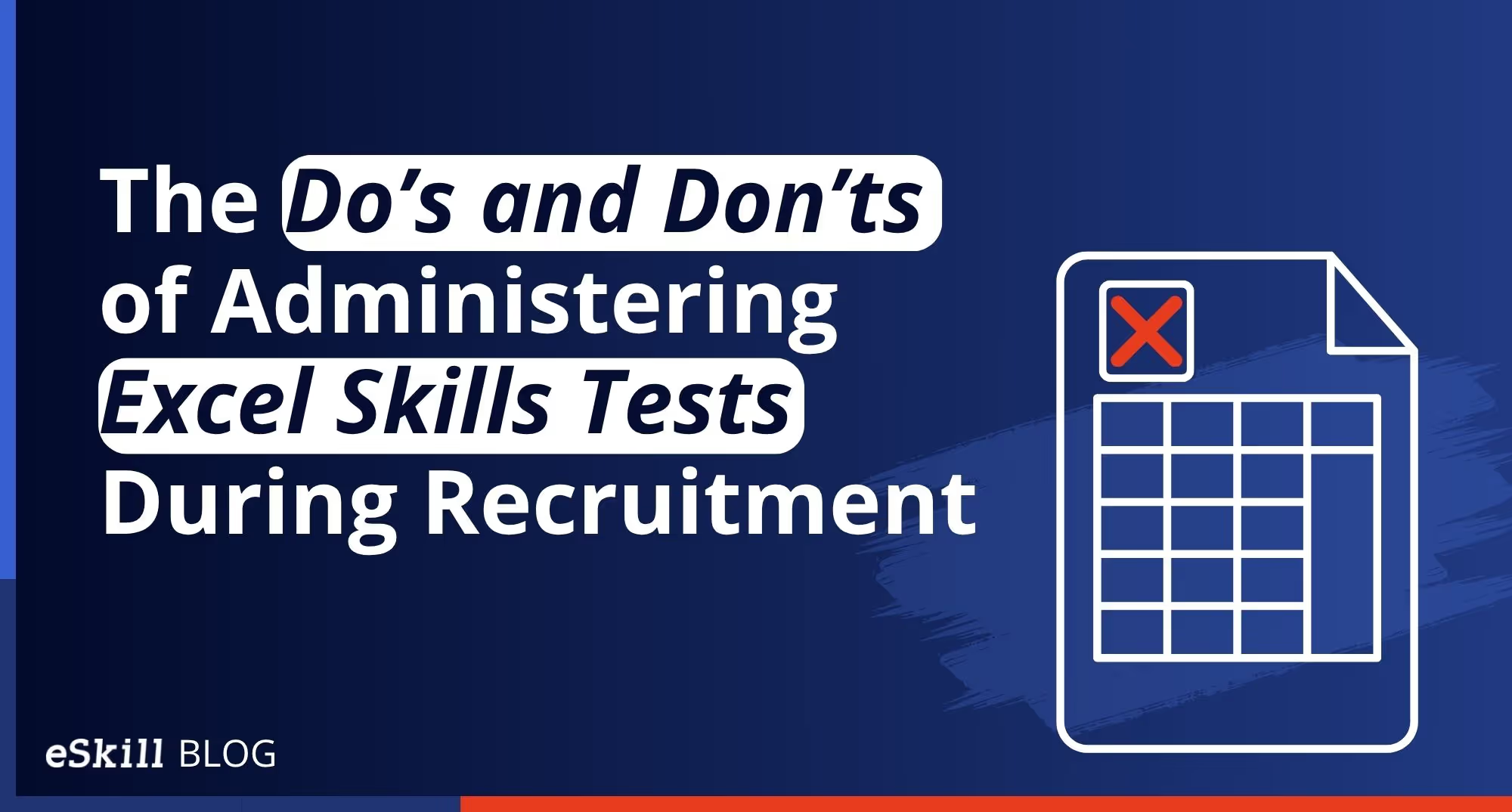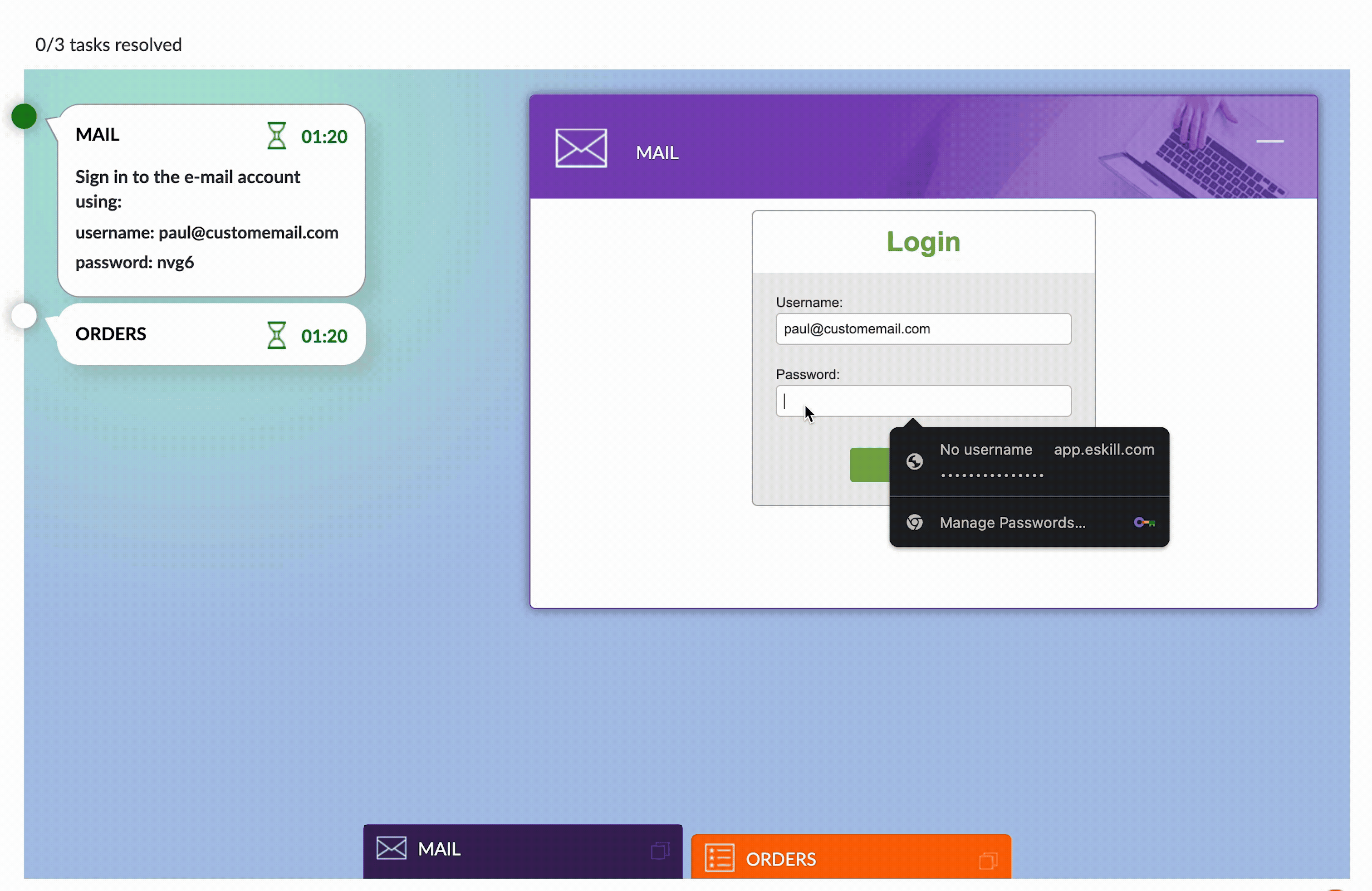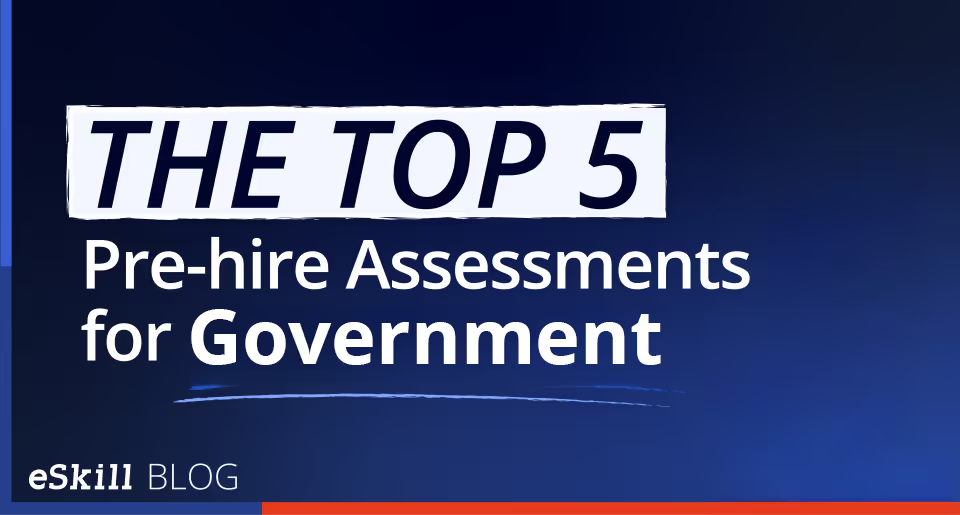The digital revolution has touched every industry, and computer skills are now a “must have” instead of a “nice to have” for most jobs. In 2002, 44% of U.S. jobs required medium-high digital skill levels. By 2016, 70% of jobs required good computer proficiency. A 2023 National Skills Coalition study shows that today, 92% of jobs require computer skills.
Over 99% of businesses worldwide use Microsoft Office®, and demand is especially high for Microsoft Excel® skills. This is not surprising since Excel is the most popular computer application for business and personal use.
Everyone, from data entry operators to senior executives, uses Excel, and HR teams use basic Excel skills tests to evaluate applicants’ ability to enter information accurately, format cells, use formulas and math calculation functions, and create reports.
They also use Excel skills assessment tests to evaluate advanced skills, such as setting up macros, creating pivot tables, using statistical modeling functions to create histograms, performing regression analyses, and using functions like VLOOKUP, XLOOKUP, and INDEX/MATCH.
How to Use Excel Skills Tests in Recruiting
HR professionals used to rely on resumes and interviews. They no longer can because around 70% of applicants lie on their resumes. So, they take a “trust but verify” approach by assuming all applicants who respond can do a job and require them to complete and submit Excel skills assessment tests to see which ones have the required abilities.
Most implement an industry-leading assessment solution like the eSkill Talent Assessment PlatformTM to make it easy to identify qualified candidates. These are some best practices to follow while using Excel skills tests:
- Simplify Candidate Screening: You probably receive hundreds of responses for a single job posting. When you require applicants to complete Excel skills assessment tests, you can sort them by test score, see which candidates have the necessary skills and experience, and eliminate those who are unqualified.
- Create Customized Assessments: One-size-fits-all Excel skills tests are rarely a good solution because job requirements often differ by organization and even by department within the same company. With the eSkill Talent Assessment PlatformTM, you can customize Excel skills assessment tests to match your job roles perfectly. Start with a ready-made assessment, add and delete questions, and designate difficulty levels. If you prefer, you can build assessments from scratch by selecting questions from multiple skills tests.
- Simulate Realistic Job Tasks: A sure-fire way to separate the applicants who can do a job from those who cannot is to assign them job-related tasks and observe their performance. The eSkill Talent Assessment PlatformTM offers MS Office®, Chat, Multitasking, and Digital Literacy Simulations.
- Use Video Response Questions: You cannot measure all skills with written questions, such as evaluating verbal and interpersonal communication skills and foreign language abilities. In these cases, you can include video response questions in your assessment.
- Expedite Onboarding: Training new hires on material they already know is counterproductive. So, managers expedite new-hire onboarding using Excel skills tests. By reviewing a new employee’s assessment results, HR professionals can see what they already know and focus training on areas where the new hire needs help.
How Employers Use Excel Skills Assessment Tests to Improve Hiring
Companies in every industry use Excel skills tests to simplify recruiting, reduce time-to-hire, and minimize turnover. These are some eSkill clients who use Excel skills assessment tests to improve hiring outcomes:
- Chemonics, a global environmental solutions consultant, wanted to streamline hiring, decrease time-to-hire and reduce turnover. Hiring for some positions often took months. Once the HR team began using skills tests like Excel skills assessment tests, the company reduced turnover by 43% and decreased time-to-hire to 55 days.
- Texas811 is a non-profit organization that notifies utility companies and city and county governments about planned excavations near their underground lines. It was using two assessment solution providers to test applicants’ typing and data entry skills. Once it switched to the eSkill Talent Assessment PlatformTM, it decreased time-to-hire by 75%.
- Charger Logistics, a commercial transportation company based in Brampton, Ontario, reduced hiring costs by 30% and time-to-hire by 33%. It also increased employee retention to 95% when it started using assessments like Excel skills assessment tests.
- Regency Recruitment and Resources Limited, an HR solutions provider, was using a popular assessment solution. When it switched to the eSkill Talent Assessment PlatformTM, it used assessments, like Excel skills tests, to reduce recruiting costs by 50% while helping clients decrease time-to-hire.
- SolvOne, an environmental compliance company, requires new hires to complete training. Attrition was high because many candidates could not pass the course. When it started using assessments like Excel skills assessment tests, it improved the quality of hire and increased graduation rates by 26%.
- TaskUs is a global business outsourcing company that provides digital and customer services to help companies protect and grow their brands. When it Implemented the eSkill Talent Assessment PlatformTM, TaskUs used assessments like Excel skills tests to improve the quality of hire and reduce turnover by 25%.
Get Started with Excel Skills Tests
If you plan to implement Excel skills tests to improve hiring, these tips will help you screen and evaluate applicants accurately and efficiently and provide measurable data about candidates’ abilities.
Are you ready to learn how to use Excel skills assessment tests to identify top candidates and improve the quality of hiring organization-wide? Contact us to request a demo.

Get ademo.