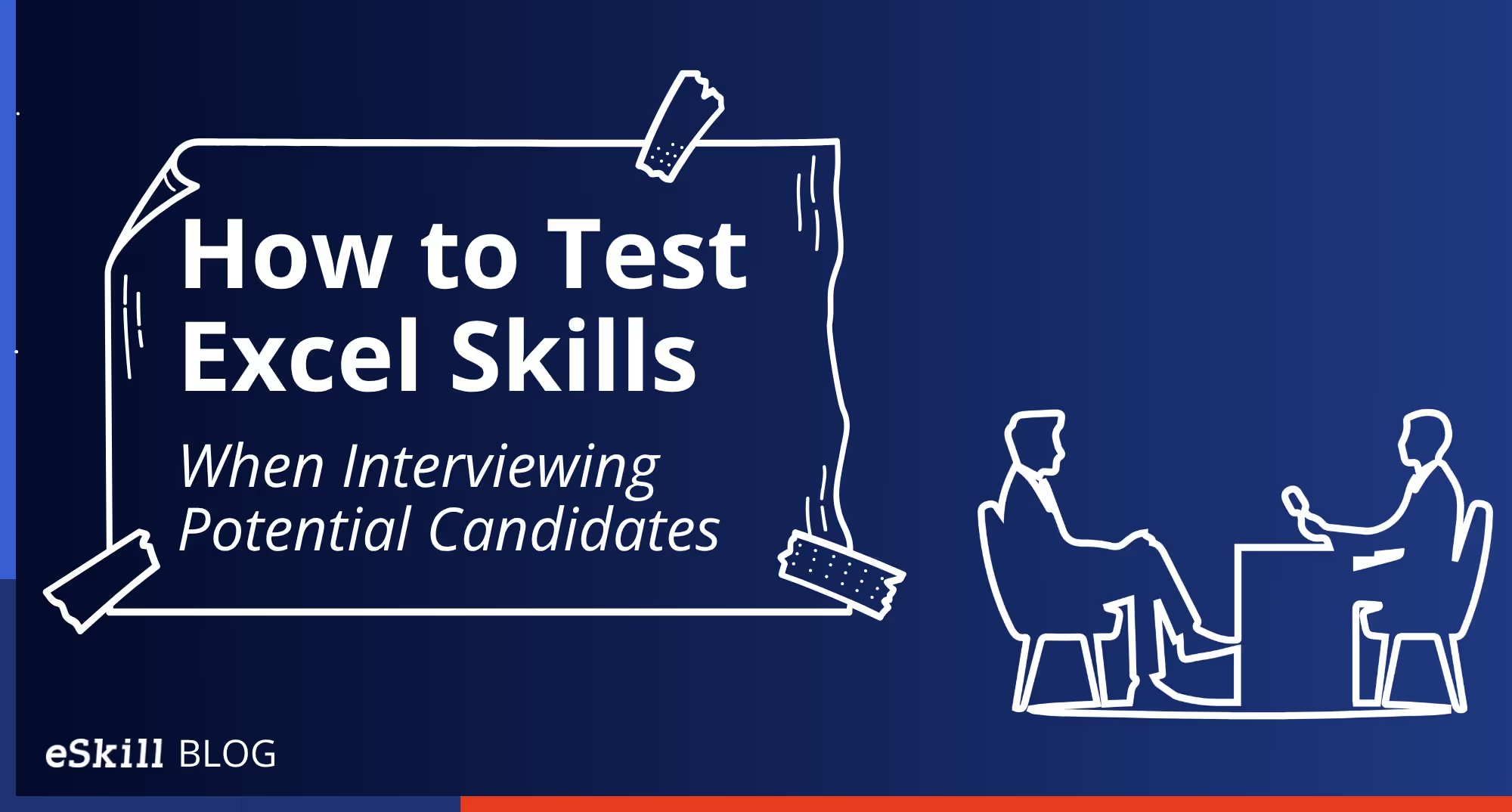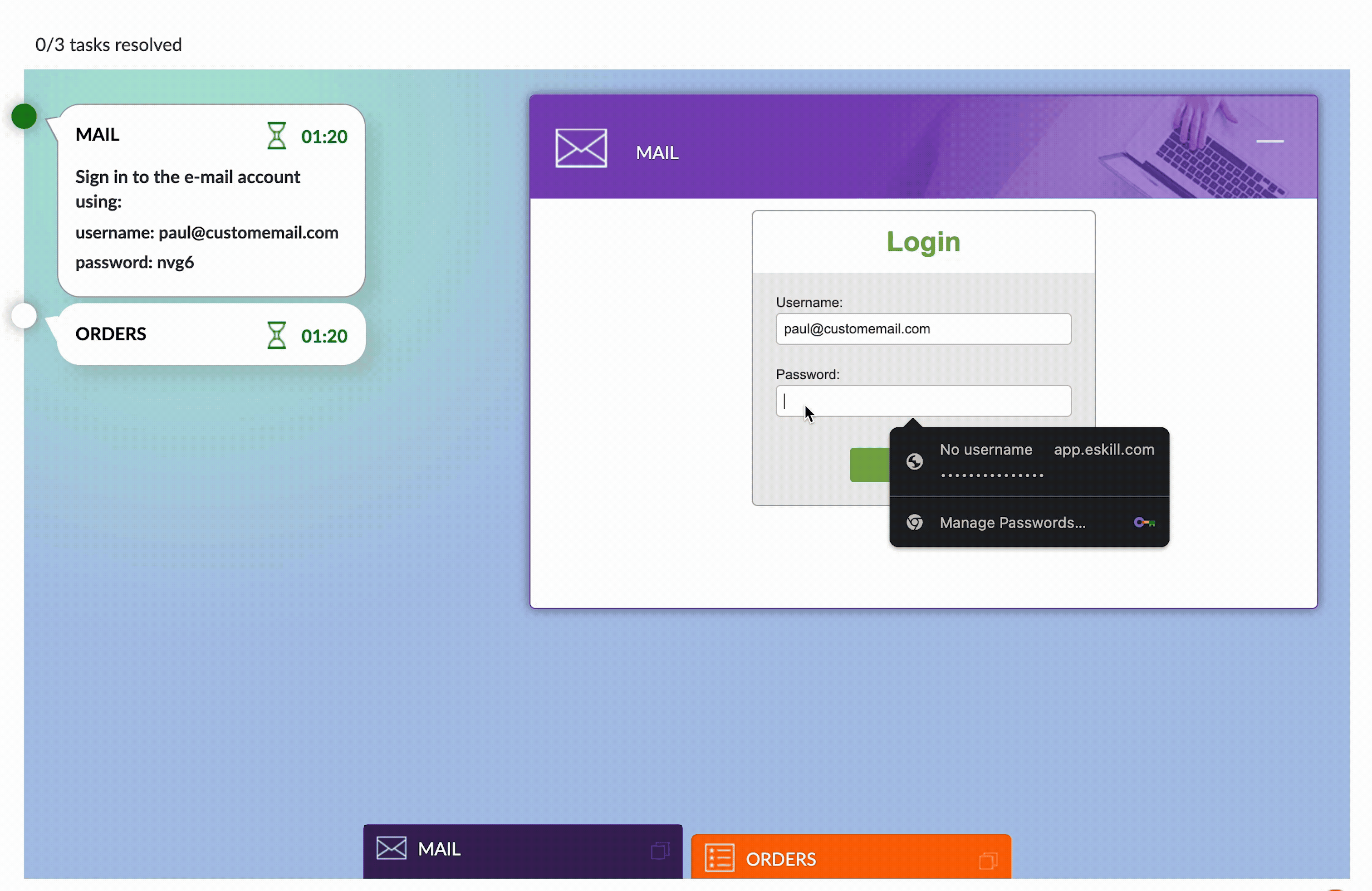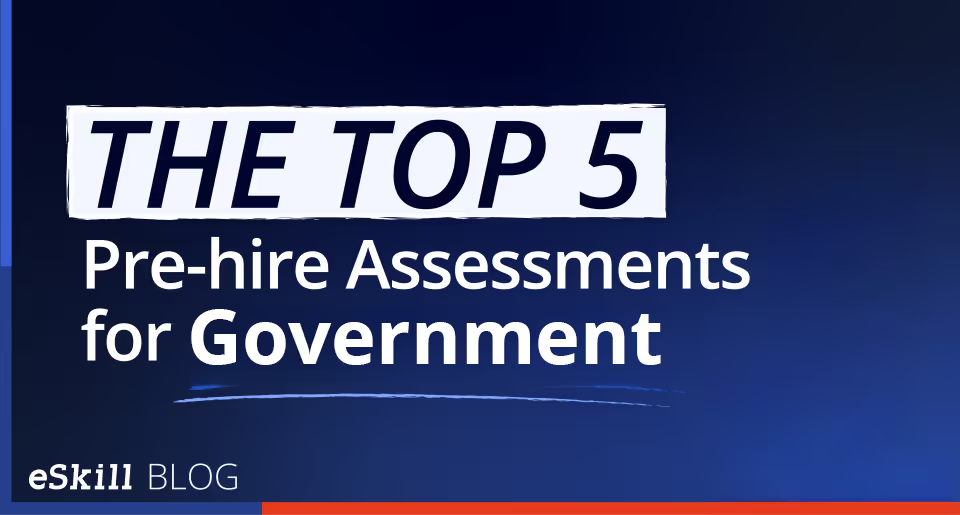Spreadsheets enable employees to quickly organize data and create presentations so colleagues and stakeholders can understand them easily, thus making Microsoft Excel® the most popular computer application for business use.
Employees use Excel to track inventory, build sales forecasts, and create financial reports to help management teams make decisions and achieve growth goals. So, organizations use Excel tests for employment to screen candidates if a job requires extensive Excel use.
What Skills Should You Measure with Excel Tests for Employment
Employees with basic Excel knowledge are able to create spreadsheets and reports, enter data accurately, and format it so it is easy to understand. These are five areas that a basic Excel test for employment should cover:
- Enter and Format Data: Employees with basic Excel skills know how to input and format data accurately. If an employee is creating an accounting or sales forecasting report, they should know how to format cells, such as adding decimals and currency signs and using enhancements such as colors, bold, and italics.
- Navigating Data: Basic Excel users should know how to use popular formatting commands such as copying and pasting data into cells and adding and deleting rows and columns. They should know how to copy and paste data from other documents into Excel and create common business documents such as inventories, financial reports, budgets, and sales forecasts.
- Set Up and Use Formulas and Functions: Staff with beginner-level Excel skills know how to use basic math formulas such as ADD, SUBTRACT, MULTIPLY, and DIVIDE, as well as AVERAGE (calculating the average of inputted or selected values), MAX/MIN (finding the maximum and minimum values in a specific range of cells), and COUNT (Determining the number of cells that contain data.)
- Charts and Graphs: Business leaders know that poor communication causes confusion, wastes time, and frustrates employees. Charts and graphs make reports and data easy to understand. So, employers want candidates to demonstrate they know how to include graphs and charts in reports to make data easy to understand and digest.
- Organizing Data: Candidates should know how to sort volumes of data, determine which items are relevant and which are not, and display relevant data so it is easy to understand. This means they need to know how to use filtering skills like organizing data in ascending or descending order, sorting items alphabetically, or listing events chronologically.
How Excel Tests for Employment Help You Make Better Hiring Decisions
Hiring the right people helps you meet growth goals. When you have the right people in the right jobs, everything works, and things get done faster and more easily.
A McKinsey study shows that if your organization implemented a cross-functional project that you estimated would take three years, the team could complete the work in less than two years if you replaced 20% of the average talent on the project team with top performers.
In contrast, even one bad hiring decision can cost you dearly. One team member not performing up to expectations can disrupt an entire department. Tony Hsieh, CEO of Zappos, estimates that his own hiring mistakes have cost his company well over $100 million.
The following scenario shows how using Excel tests for interviews can help you avoid a hiring mistake that wastes time and resources and negatively affects productivity.
Adrian, the HR manager for a global shipping and freight forwarding company, was hiring a shipping coordinator. The person would create shipping and customs forms and work with banks to ensure letters of credit were filled out properly. So, he recruited candidates with good Excel proficiency and fast, accurate typing skills.
The company did not use employment assessments, so Adrian did not use Excel tests for employment to screen candidates. He reviewed resumes and identified several promising candidates, and Conrad emerged as the top contender—he had strong Excel skills and had held similar positions.
Ingrid, the department manager, interviewed Conrad and agreed he was the best choice. She called his references, and they were all positive. She offered Conrad the job, and he accepted.
The problems soon began because Conrad did not have the skills and experience required to do the job. He wanted more responsibility. So, he exaggerated his qualifications on his resume and during the interview.
He made mistakes while creating shipping manifests, bills of lading, and shipping documents that caused delays and late deliveries. He was not familiar with letters of credit requirements. So, he missed errors and discrepancies, which resulted in shipments being held at ports and customs warehouses until the company sent amended documents. Push finally came to shove when the company’s largest client complained about the increase in late shipments. At that point, Ingrid had no choice but to terminate Conrad.
Conrad would not have been hired if this company had required applicants to complete an Excel test for interviews that evaluated Excel proficiency, typing speed and accuracy, attention to detail, and data checking.
Get Started with Excel Tests for Employment
Today’s business and HR leaders know that Excel tests for employment provide the measurable data they need to accurately, efficiently, and fairly evaluate candidates’ skills and experience.
Are you ready to learn how Excel tests for interviews will help you recruit the best applicants and improve hiring organization-wide? Contact eSkill to request a demo.

Get ademo.