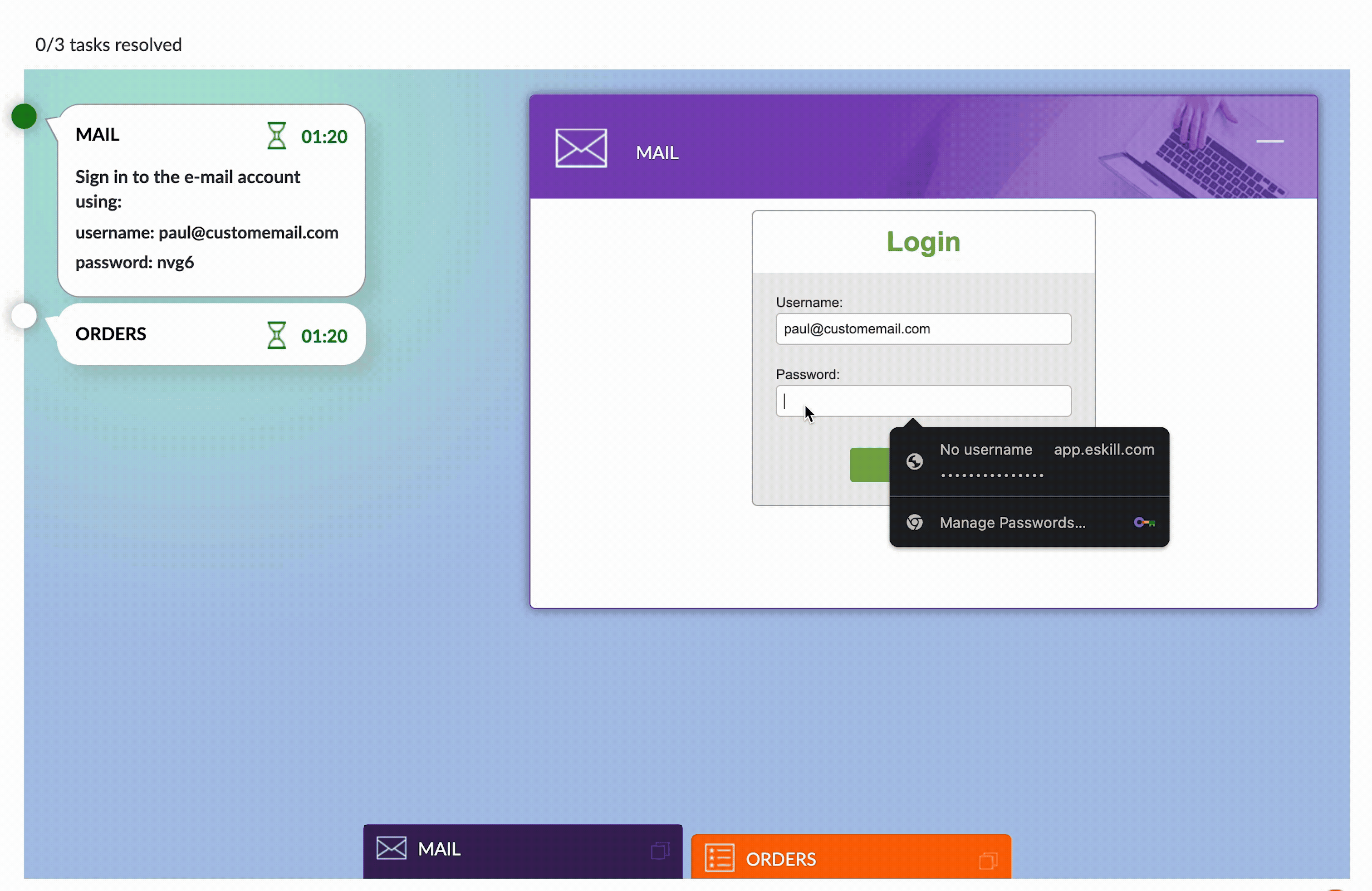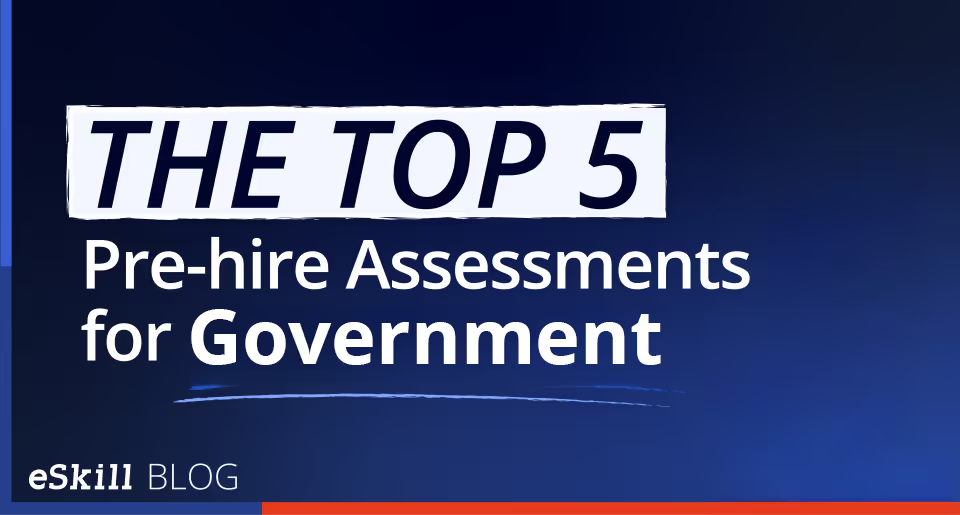Microsoft Excel® is the most popular computer application for business, personal, and educational use. People entering the workforce are told MS Excel® skills qualify them for more jobs and careers, even if they do not have a college degree. They are also told they can increase their earning potential by around 12% if they have good Excel skills.
This is no surprise because every employee must compile, manage, and store information. Formatting spreadsheets enables them to quickly organize and present data so colleagues and stakeholders can easily understand it. Managers use Excel to create financial, sales, and inventory reports to set growth goals and make decisions that impact strategy.
Thus, HR teams across all industries use assessments to test Excel skills while hiring. By reviewing candidates’ Excel skills test results, they can ensure candidates have strong computer proficiency and essential data management skills.
What is an Excel Skills Test?
HR professionals use Excel skills tests to assess candidates’ knowledge of spreadsheets and how to organize and manage them. An assessment that tests basic Excel abilities might cover creating and using formulas, performing math calculations, creating reports, and formatting cells (i.e., changing a font, changing a decimal to a percent, or modifying cell and border alignment).
Advanced Excel skills test evaluate applicants’ knowledge of advanced functions such as setting up macros, using pivot tables to find and extract data, using VLOOKUP to locate values and retrieve data from a specific row or column, and using statistical modeling functions to perform regression analyses and create histograms.
Why Organizations Use Excel Skills Tests
Employers used traditional recruiting tools such as resumes and interviews to hire new employees. This is no longer possible because almost 80% of applicants lie on their resumes. So, hiring teams use industry-leading assessment solutions like the eSkill Talent Assessment PlatformTM to recruit candidates with the needed Excel experience.
These are some ways companies use Excel skills tests while hiring and onboarding new employees.
- Initial Screening: Organizations can receive thousands of responses for a single job posting, and reviewing them manually is not efficient or cost-effective. If applicants complete Excel skills tests, HR professionals can instantly see which candidates have the required skills and experience and weed out the unqualified ones.
- Customize Assessments: Companies have unique needs, and job requirements differ. One-size-fits-all Excel skills tests are rarely effective, so HR leaders need the ability to customize assessments and tailor them to match their job roles. With the eSkill Talent Assessment PlatformTM, they can test Excel skills using off-the-shelf assessments. All they need to do is make minor edits, such as adding and deleting questions and designating difficulty levels. They can also build an assessment from scratch by selecting questions from multiple skills tests. For example, if an HR team for a law firm is hiring a legal secretary, they could build a test using questions from the eSkill Administrative Assistant, Labor and Employment Law, and Legal Terminology tests, along with Excel-related questions from the MS Office® assessment.
- Replicate Job Situations: The best way to verify applicants can do a job is to give them job-related tasks and see how they perform. The eSkill Talent Assessment PlatformTM offers MS Office®, Chat, Multitasking, and Digital Literacy Simulations. So, if you are hiring a customer service representative with excellent Excel skills and good time management abilities, you could build an assessment using questions from Customer Service and Excel Skills Tests, include a Multitasking simulation, and add Excel questions from the MS Office simulation.
- Expedite Onboarding: Training new hires on material they already know wastes time that the new employees could be spending learning their new job. HR teams can expedite the onboarding process by using Excel skills tests results to identify areas new hires already know so they skip those topics and concentrate training in areas where they need help.
- Minimize Hiring Mistakes: Hiring mistakes are expensive and harm productivity and staff morale. Studies show the cost of a bad hire can range from $17,000 to $240,000 when you include recruiting expenses, staff disruption, loss of customer goodwill, incomplete projects, and potential litigation. By testing for Excel skills, HR teams can minimize the chance of incurring costs for hiring mistakes because they can immediately identify qualified candidates and weed out those without the required experience.
- Minimize Unconscious Bias: Assessments help organizations minimize unconscious bias. Unconscious or subjective bias refers to attitudes and stereotypes that can influence hiring decisions. Using assessments such as Excel skills tests reduces the chance of bias tainting your hiring process because decisions are made based on candidates’ skills and abilities instead of hiring team members’ gut feelings.
Get Started with Excel Skills Tests
If you are an HR professional, testing for Excel skills will provide the measurable data you need to evaluate candidates accurately, efficiently, and fairly.
Do you want to learn how Excel skills tests can help you recruit top candidates and improve hiring across your organization? Contact us to request a demo.

Get ademo.



.avif)