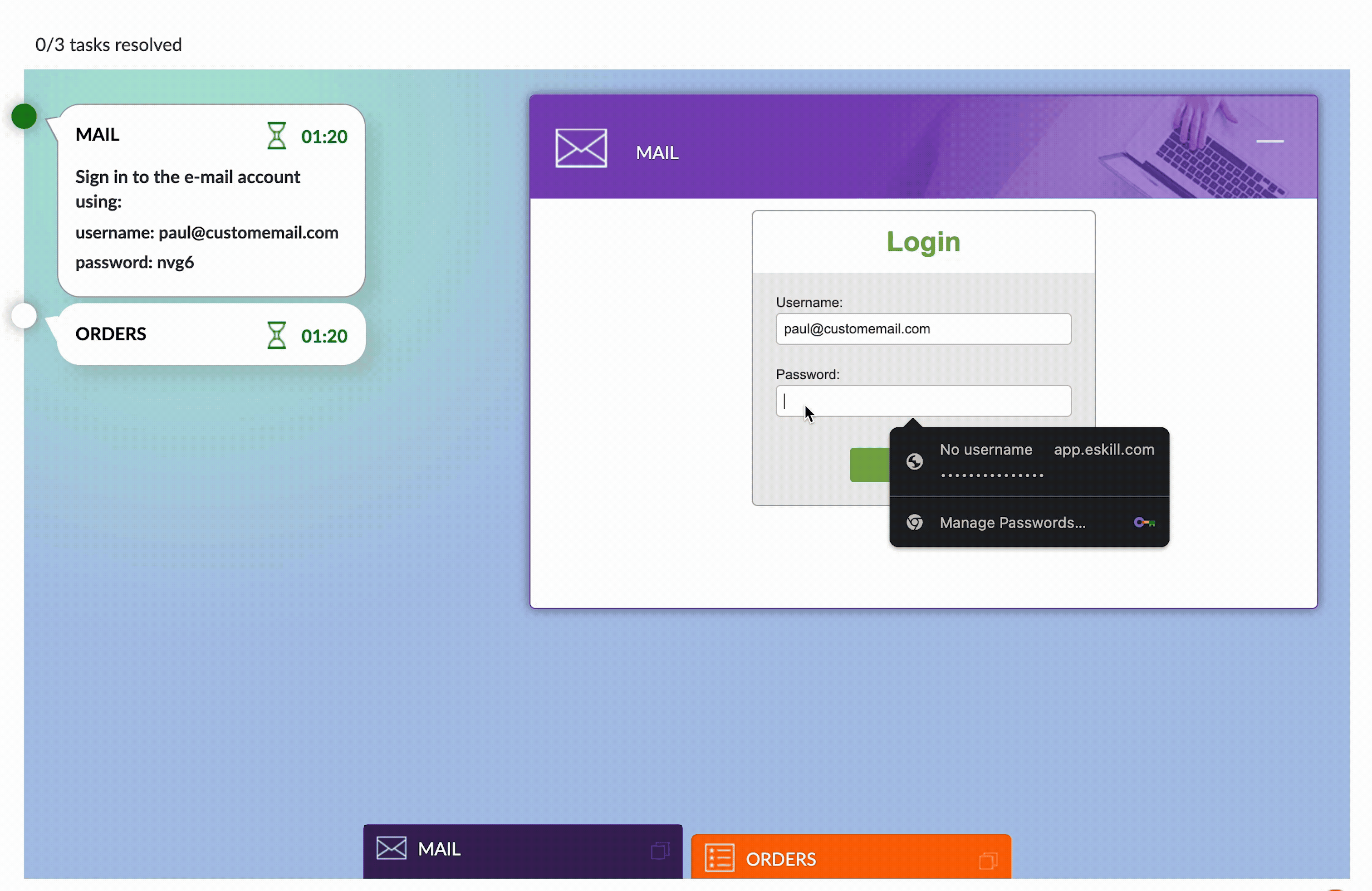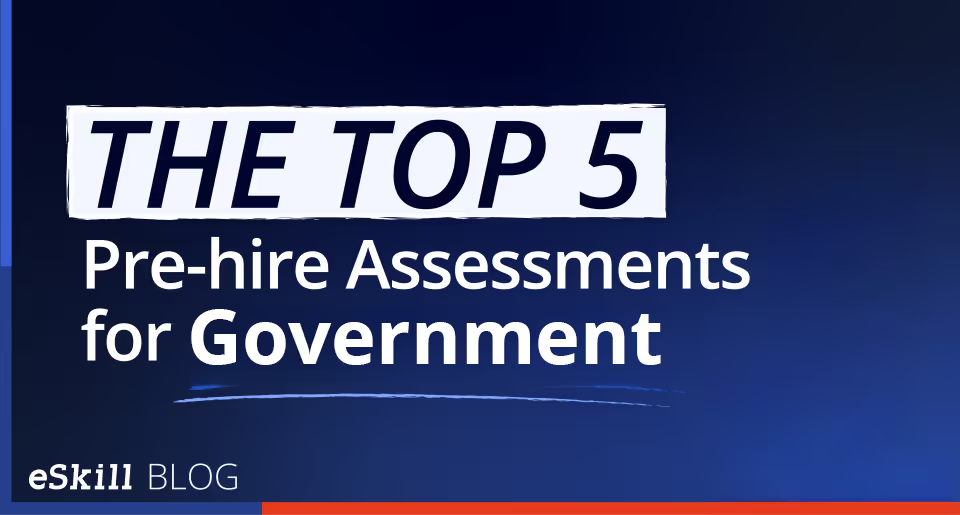Digital transformation has touched organizations in every industry. In 2002, only 44% of U.S. jobs required medium-high digital skill levels; by 2016, 70% did. This means computer skills are now must-have rather than nice-to-have skills for most jobs.
Microsoft Excel® is the most popular computer application for business and educational use. People preparing to enter the workforce are told they will be qualified for more jobs and careers if they have strong MS Excel® skills. They are told they can increase their earning potential by about 12% if they have good Excel skills.
Excel skills are in demand because virtually all employees, from data entry clerks to senior executives, are required to compile, store, and manage information. Spreadsheets offer an easy way to accomplish this, as well as provide a tool to create presentations and reports that colleagues and stakeholders can easily understand. Managers also use Excel to create financial, sales, and inventory reports to make decisions that impact company strategy and set growth goals.
Businesses worldwide use Excel skills tests during hiring to ensure candidates have good computer proficiency data management skills, and experience.
What Is Included in Basic and Advanced Excel Skills Tests?
A basic Excel skills test for interviews typically covers creating and using formulas, formatting cells (i.e., changing a font, changing a decimal to a percent, and modifying cell or border alignment), math calculations, and creating reports.
HR teams use advanced Excel skills tests for interviews to test applicants’ knowledge of higher-level functions. These include setting up macros, using pivot tables to locate and extract data, using VLOOKUP and XLOOKUP to find values and retrieve data from specific rows or columns, creating histograms, and applying statistical modeling functions to perform regression analyses.
What Does a Basic Excel Skills Test for Interview Cover?
Many employees use Excel for basic data management tasks and rarely use its advanced features and functions. These are some of the abilities organizations test for when they create basic Excel skills tests for an interview,:
- Manage and Organize Large Volumes of Data: Can applicants demonstrate that they know how to manage and organize large volumes of data to easily be included in reports and presentations?
- Report Preparation: Do candidates know how to prepare reports like sales and financial forecasts and production and inventory reports and create mailing lists?
- Prepare Presentation: Can applicants create presentations and trend reports that include pie charts, bar and line graphs, scattergrams, organizational charts, and other visual elements?
- Supply Chain Management: Can candidates track and manage purchasing and inventory on a spreadsheet instead of requiring a comprehensive enterprise solution?
- Contact management: Can applicants manage sales data, create customer relationship management (CRM) databases, perform mail merges, and create email campaigns?
- Scheduling: Can candidates perform basic administrative tasks such as creating schedules, tracking time logs, and creating project management charts?
What Does an Advanced Excel Skills Test for Interview Cover?
Most Excel users know the basics, such as entering data in cells, applying basic formulas, and creating reports. Intermediate users can format spreadsheets, perform calculations, set up graphs and tables, and use automated features to process large quantities of data relevant to business tasks. Companies typically evaluate the following skills when they create an advanced Excel skills test for an interview: :
- Data Simulations: Do candidates know how to use data simulations to generate different reports, such as net income, investment returns, and plant capacity forecasts?
- Advanced Conditional Formatting: Can applicants use advanced conditional formatting to identify data trends and make information clearer and easier to see in presentations?
- INDEX/MATCH: Can candidates use the INDEX function to find the value of a cell or array of cells and the MATCH function to see the information’s relative position within a spreadsheet?
- Macros: Can applicants create macros to build processes and execute a series of commands automatically? Once a macro is set up, do they know how to set it up to run on command with a single mouse click?
- Pivot Tables: Can candidates summarize information from larger data sets and parse it to compare correlations and relationships among values?
- VLOOKUP and XLOOKUP: Do applicants know how to use VLOOKUP and XLOOKUP to find content in cells of Excel tables by building a syntax that includes the range and defines the search parameters?
Get Started with Basic and Advanced Excel Skills Tests for Interviews
Organizations requiring data management experience implement an industry-leading assessment solution like the eSkill Talent Assessment PlatformTM to improve hiring quality, reduce hiring costs, and decrease time-to-hire. Many eSkill clients have cut hiring costs by around 70% and time-to-hire by about 60%.
Do you want to learn how basic and advanced Excel skills tests for interviews can help you improve hiring across your organization? Contact us to request a demo.
Talk to sales