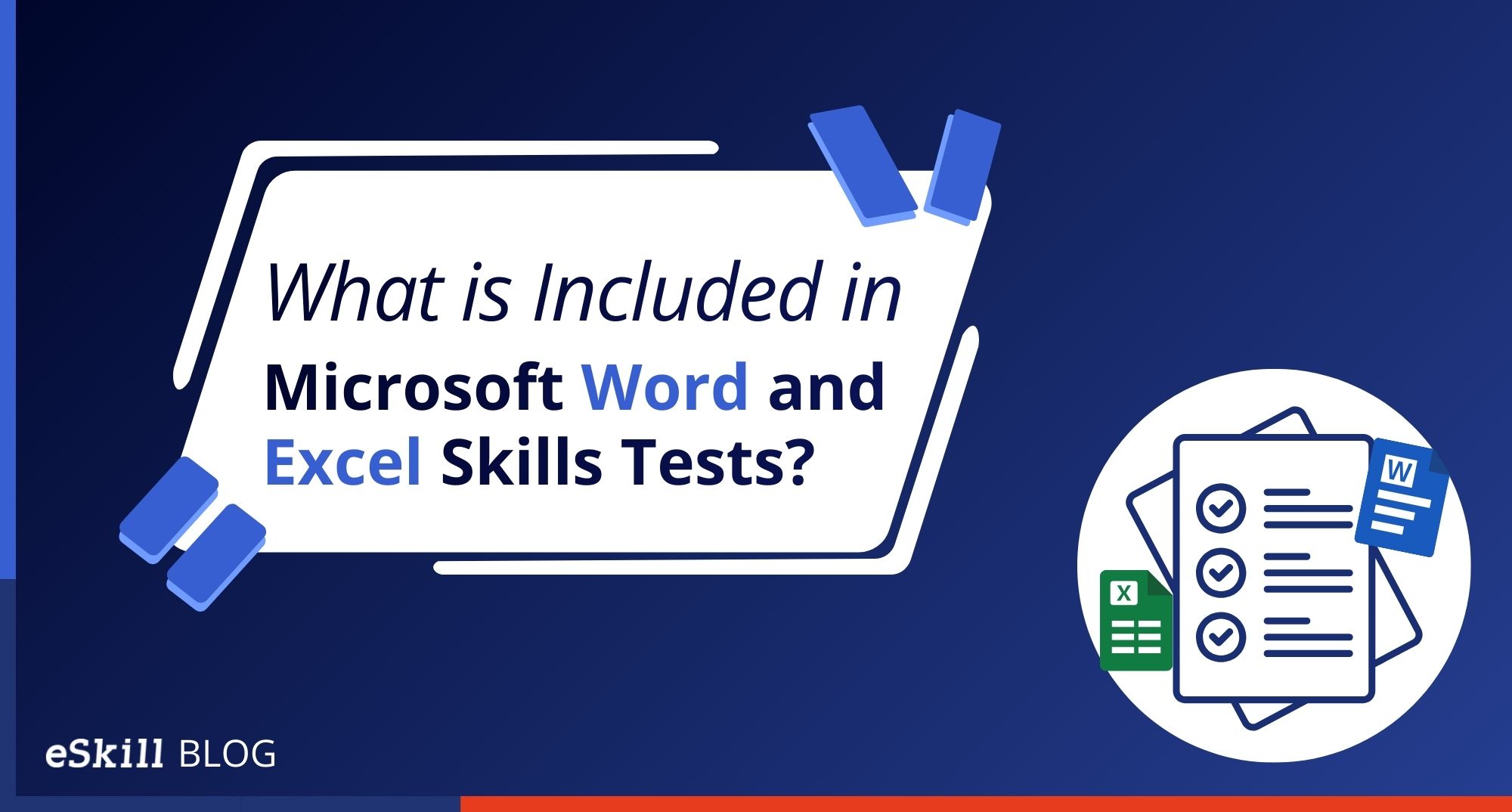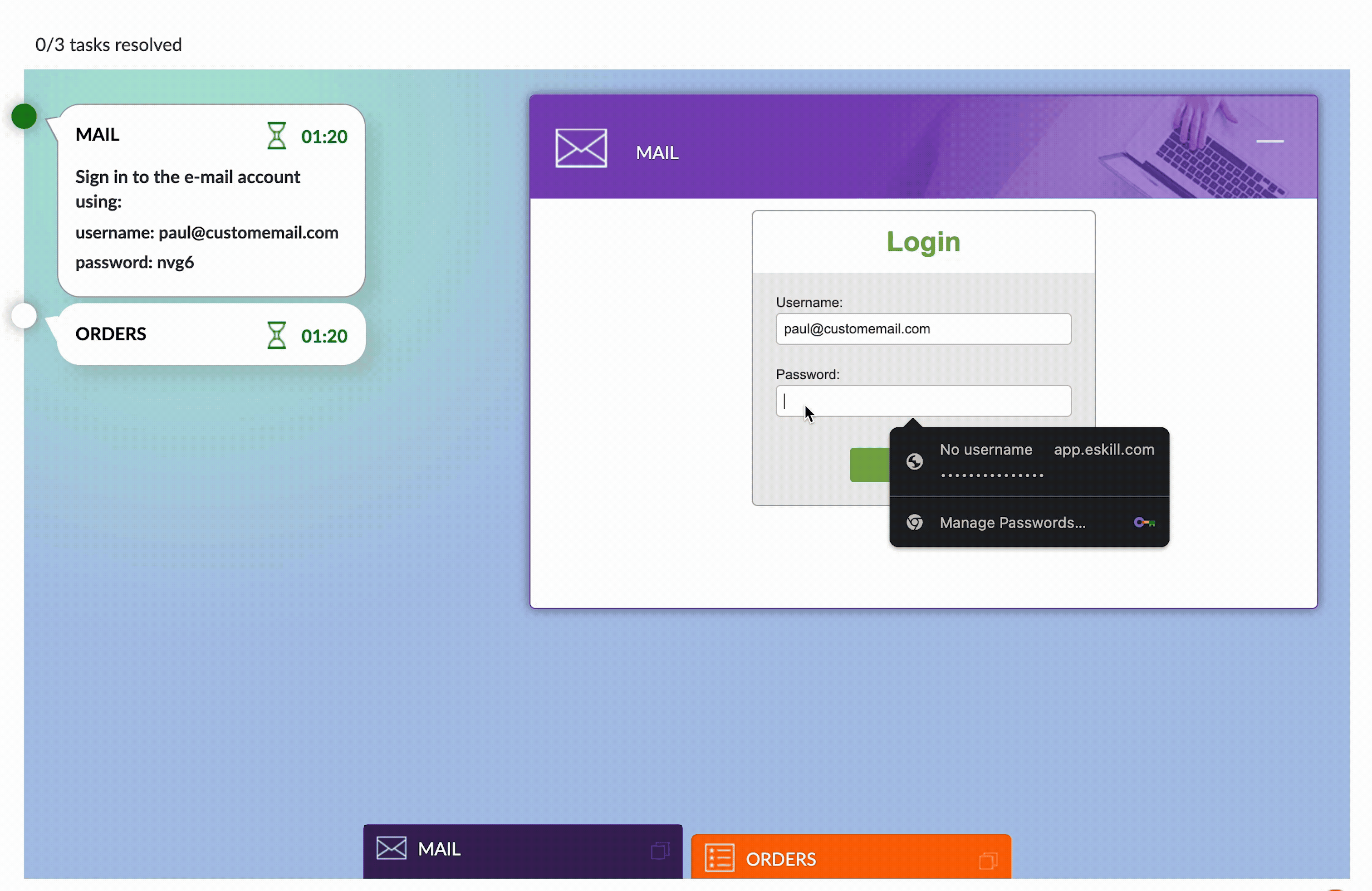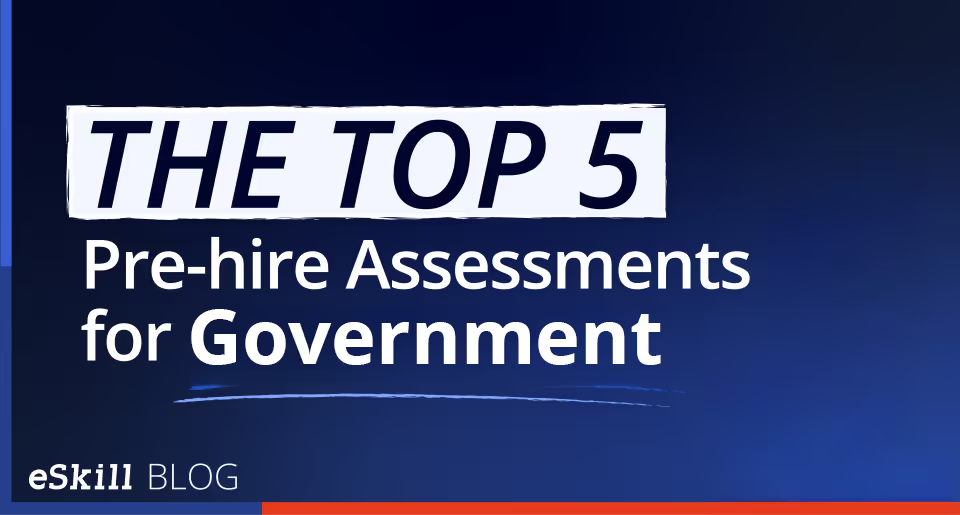With billions of users worldwide, Microsoft Office is recognized as the most popular business software application across all industry sectors. Virtually every company uses MS Word®, and over 99% of all businesses use MS Excel®. This means almost every organization lists job openings that include Word and Excel proficiency requirements.
HR professionals often find it challenging to evaluate whether applicants have the required skill level and proficiency for both applications because around 85% of applicants inflate their abilities on their resumes and during interviews.
Since Word and Excel proficiency are critical for business efficiency and productivity, HR teams use Microsoft Word and Excel skills tests to quickly determine which candidates have the experience and knowledge required for specific jobs.
Why Organizations Use Microsoft Word and Excel Skills Tests
Skills tests measure applicants’ “hard skills” and learned abilities, such as knowledge of MS Word functions, typing speed, and accuracy. They also enable HR leaders to assess “soft skills” like communication, teamwork, and collaboration.
Skills tests provide hiring teams with measurable data about candidates’ abilities. So, they offer a more reliable way to evaluate and screen candidates than relying on education and past work experience. A candidate might have been using Word for years but only have a basic understanding of its capabilities. An MS Word skills test enables recruiters to evaluate the depth and breadth of the applicant’s knowledge.
What Is Included in a Microsoft Word Skills Test?
Several variations of the Microsoft Word skills test are available in the eSkill Talent Assessment PlatformTM. The simplest options cover commonly used features and functions and are ideal for screening applicants who need basic Word proficiency. The advanced versions are perfect when filling a job role where the applicant needs to be a power user.
eSkill’s beginner-level MS Office 2019 Word skills test includes 40 multiple-choice, select all that apply, and true/false style questions that cover topics such as document formatting, inserting objects, managing documents, working with references proofreading, and setting up documents. The advanced version covers features such as comparing documents, adding graphics, adding tables of content, and auto formatting.
What is Included in a Microsoft Excel Skills Assessment Test?
eSkill’s basic Microsoft Excel skills assessment test helps recruiters assess applicants’ ability to create and use formulas, perform math calculations, create reports and format cells, such as changing a font, changing a percent to a decimal, or modifying the alignment or border.
HR leaders can use the advanced Excel assessment to verify that applicants know how to set up macros to automate Excel functions, use pivot tables to reorganize information in a spreadsheet to find and extract data, VLOOKUP to locate values in a table and retrieve data from a specific row or column, and statistical modeling functions to create histograms and perform regression analyses.
Organizations have become increasingly dependent on databases, which means employees must have the ability to manage information. Microsoft Excel Skills Assessment Tests help HR teams evaluate candidates’ ability to use Excel so they can minimize the chances of costly hiring mistakes.
MS Word and Excel Simulations
A surefire way to confirm that candidates can do a job is to ask them to perform tasks they would do if hired. HR leaders who use the eSkill Talent Assessment PlatformTM can do this using Word and Excel and basic and intermediate MS Office simulations.
HR teams can use the Word Simulation to assess candidates’ performance on a series of 20 tasks that cover navigating the taskbar, formatting and customizing documents, inserting objects, modifying document layouts, and customizing documents.
With the Excel Simulation, they can evaluate applicants’ ability to format spreadsheets, use formulas and functions, add and delete rows and columns, format cells, add and delete sheets and manage Workbooks.
HR professionals can also use the MS Office Basic or Intermediate Simulation to measure candidates’ knowledge of MS Outlook® and MS PowerPoint® in addition to Word and Excel.
Get Started With Microsoft Word and Excel Skills Tests
Just about every global business uses Microsoft products to some degree. So, employers need an easy way to assess applicants’ proficiency using Word and Excel. Microsoft Word and Excel skills tests offer hiring teams an excellent way to evaluate and screen applicants because they provide measurable data regarding candidates’ abilities.
When leveraging traditional screening practices, HR and hiring managers must judge applicants’ skills based on their education and past work experience and rely on “gut” feel. This can lead to expensive hiring mistakes that can hinder productivity and deflate staff morale. Any HR professional who has hired a candidate who claimed to possess substantial experience in a critical area, only to find that their knowledge was lacking can identify with this situation.
Do you want to learn how Microsoft Word and Excel skills tests can take the guesswork out of evaluating applicants’ Word and Excel abilities? Contact us to request a demo.
Talk to sales