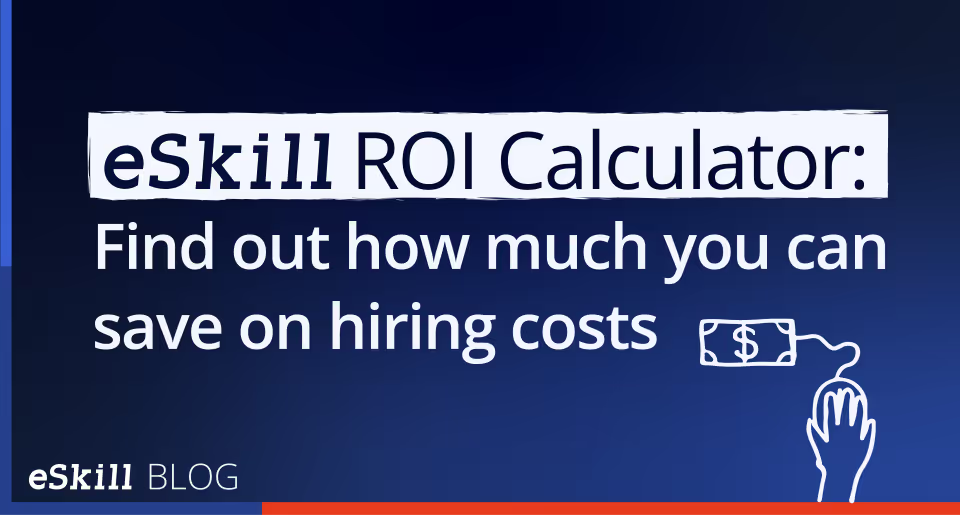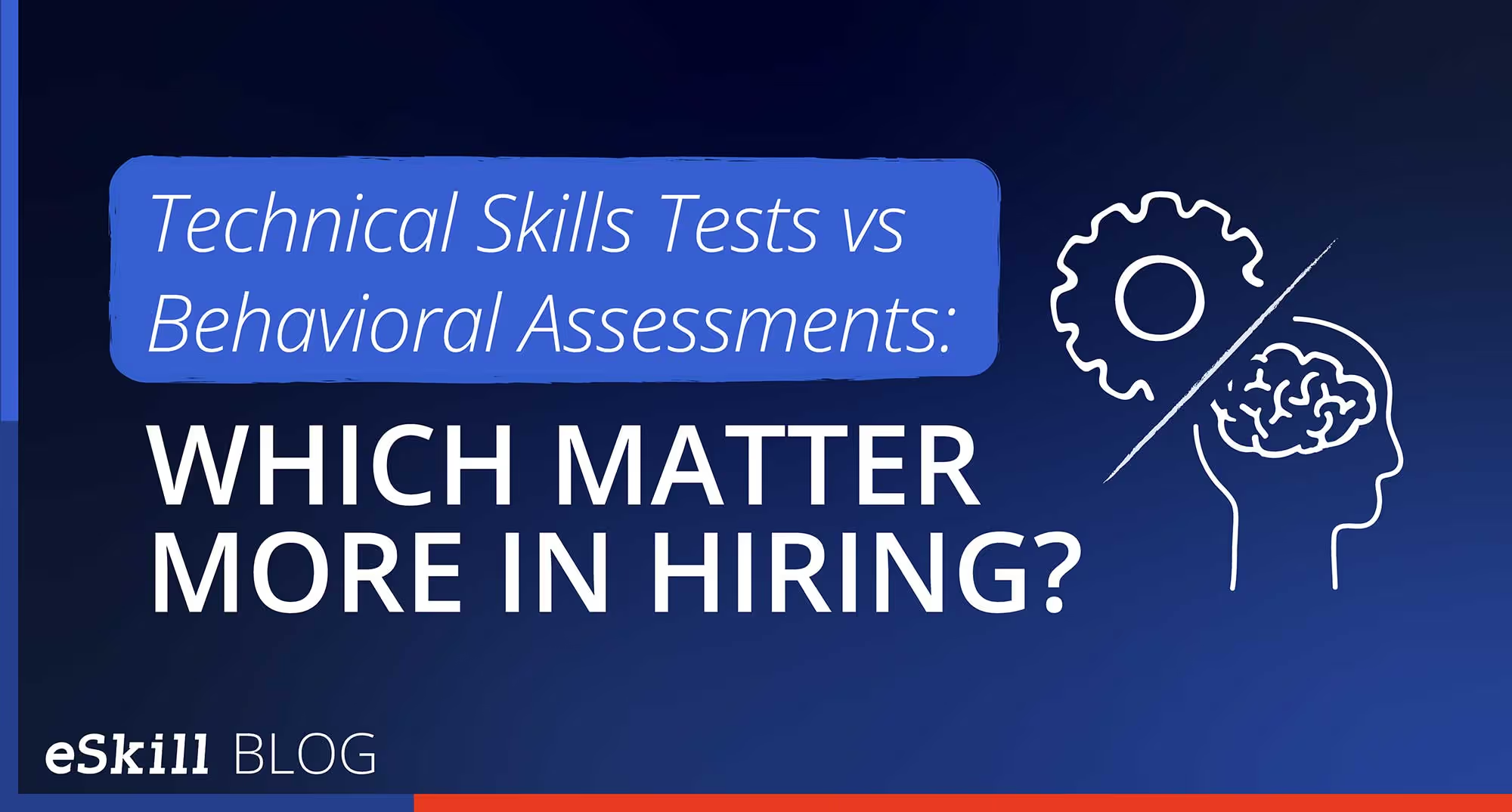More and more companies are using video interviews at some stage in their hiring process. According to Software Advice, 60% of hiring managers and recruiters have turned to using video technology when they need to carry out remote job interviews. Therefore, you can certainly count on a video interview in your next application.
Such interviews are part of a longer job application process. You are given a link to a page where you record answers to pre-selected interview questions, and you have a set amount of time for each answer. Usually, you get one or two tries before submitting your final video or audio file.
How can you best prepare yourself to make a good impression in front of the camera?
Here are things you need to know before submitting your files and some video interview tips to help you prevent an interviewer from unconsciously discounting you based on your on-camera presence.
Three Video Interview Tips to Help You Ace Your Next Interview
- Research the Company’s Culture, Products and Services
You will likely be asked “Why do you think you are a good fit for the company?” This is the perfect opportunity to make a link between your profile and the organization’s culture, products and services. Explain your overall career plans, along with reasons why your personality would be a good fit for the service or products the organization sells. Show that you’ve done your homework and know who you want to work for.
How to Research a Company IN PRACTICE
- Visit the company’s LinkedIn profile and other social media channels to get a sense of their brand.
- Read the latest blog articles to get familiar with their communication style.
- Read their website page to understand their product and services.
- Read review websites such as Yelp, G2Crowd or Glassdoor the company’s reviews in the market.
- Be Confident in Your Body Language and Vocal Quality
To get comfortable on camera, you should record yourself multiple times to coach yourself to a natural performance. Use your cell phone or a webcam. Note if anything in your speech or in your eye and head or hand movements need to be “toned down.” This is a close-up, so small movements matter. Looking down can convey a lack of confidence and nervousness. Saying “um” or “like” repeatedly or unnecessarily making statements sound like a question suggest nervousness and can be avoided only through practice.
How to Improve Your On-Camera Presence IN PRACTICE
- Prepare some answers in advance about managing a stressful time in your life, meeting a difficult deadline or overcoming some other obstacle.
- Practice your posture, maintaining eye contact with the camera, speaking with the right tone and at a comfortable pace and audible volume, and having a facial expression that is friendly and direct.
In TEDTalks, Amy Cuddy discusses the importance of posture, confidence, and connection, and Laura Sicola demonstrates how you can create a vocal executive presence.
- Set Up Your Tech Environment Properly
Imagine you are close to landing your dream job and, as you pitch why you are the best person for the job — boom! Your computer battery dies or the system crashes. You can avoid these kinds of frustrating disasters.
How to Avoid Technical Difficulties IN PRACTICE
- Determine which device you feel most comfortable recording with (computer, tablet, or phone).
- Charge the battery of your device fully before the interview or plug in your device.
- Restart your device. Sometimes, if you have many tabs or apps open, their data demands can slow, stall, or otherwise affect the performance of your device.
- Make sure your Wi-Fi connection is strong and secure.
- Choose a quiet place that has no background noise and secure the space so that you won’t be interrupted — put up a “Do not disturb” sign, if necessary.
- Make sure you have proper lighting. If there is a bright light source, such as the sun, make sure it is behind the camera (or you’ll appear in shadow) and not so bright that it makes you squint.
- Do a sound check before you record to sure your microphone is working properly.
Following these video interview tips will bring you closer to landing your dream job, no matter where you are in the world. Have you ever made specific body language or speech choices that made a difference in your interviews? Do you have any useful tech tips to share with our community? Let us know in the comments below.

Get ademo.



.avif)