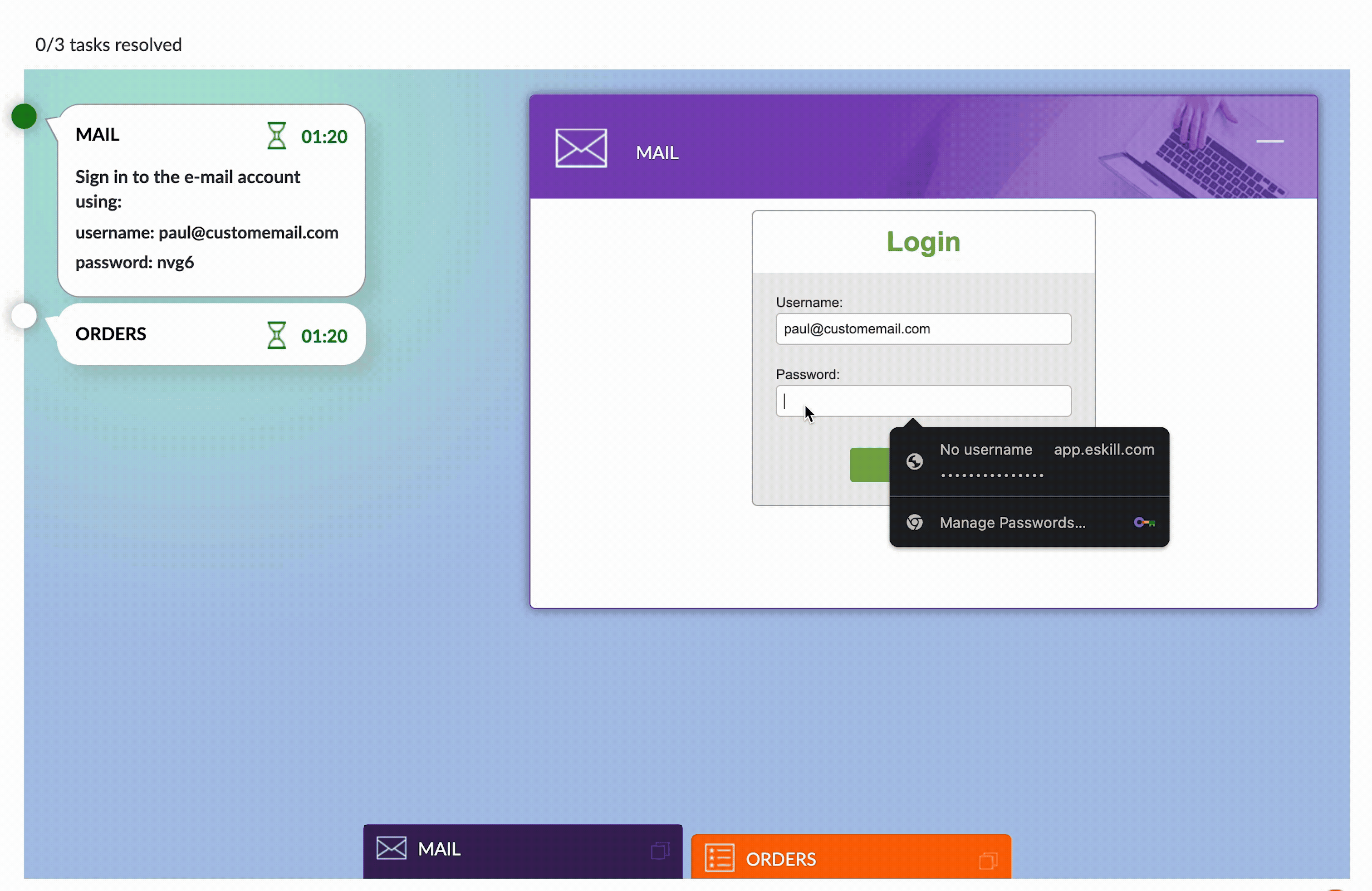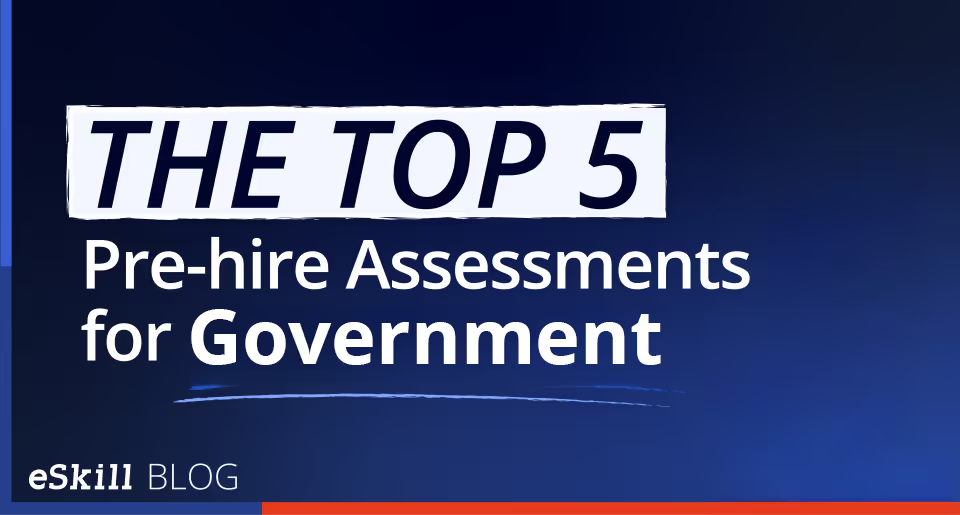As of 2022, over one million companies are using the Microsoft Office suite of solutions globally. Of these business users, nearly 880,000 of them are based in the United States.
Microsoft Office is one of the most popular groups of software applications on the market, which is why seeing phrases like “proficient in Microsoft Office” on a resume always catches the eyes of HR staff. As The Muse pointed out in a recent piece outlining what to include in a resume, job seekers and prospective employers have starkly different perceptions of what this phrase means.
When average job seekers include “Microsoft Office” among their list of skills, they usually mean creating a word document, generating a PowerPoint slide show, or setting up a basic Excel spreadsheet. On the other hand, employers take this to mean that the applicant can perform advanced Microsoft Office-related tasks, such as using VLOOKUPs and creating custom Excel formulas.
If you are involved in your organization’s hiring and screening process, you have likely encountered this issue firsthand. This all-too-common miscommunication may have caused you to make a few bad hiring decisions, only to find out that a new employee did not possess the necessary skills to fulfill their responsibilities.
Fortunately, you can make these hiring mishaps a thing of the past by incorporating some of the top Microsoft Office skills testing software into your screening process. To help you select the best such software for your business, we have outlined some of the top skills testing simulations of 2022 in the article below.
What is Computer Skills Testing Software?
Computer skills testing software uses purpose-built solutions to measure an applicant’s knowledge and learned abilities in using a specific program. Software skills testing solutions can be grouped into two categories.
The first is skills tests, which include multiple questions of various types and cover key topics related to particular software. While skills tests can provide valuable insights into an applicant’s knowledge of Microsoft Office, they do not require them to perform real-world tasks. That is why many employers prefer to administer both standardized skills tests and skills test simulations.
Simulations are a more advanced skills assessment tool that immerses applicants in the Microsoft Office environment. They must perform specific tasks that demonstrate their application knowledge as they progress through the simulation.
Top Microsoft Office Skills Testing Software Solutions
Simulation skills tests are available for all of the core Microsoft Office applications. A more generalized simulator also briefly covers the various programs available through the Microsoft Office suite. Of these, some of the most widely used Microsoft Office simulations include:
MS Office 2019 Excel Simulation: The MS Office 2019 Excel Simulation covers Customizing Spreadsheets, Formatting, Functions, Formulas, and Managing Workbooks. During the skills test, applicants must perform tasks related to each topic mentioned above to demonstrate their proficiency.
MS Office 2019 Word Simulation: The MS Office 2019 Word Simulation covers a broad range of topics, including Customize and Miscellaneous, Document Layout, Formatting, Insert Operations, and Navigations and Settings. In total, applicants must perform 20 distinct tasks while using the simulator.
MS Office 2019 Basic Simulation: The MS Office 2019 Basic Simulation measures a candidate’s knowledge as a beginner user of Outlook, PowerPoint, Word, and Excel. This simulator is often used when screening administrative or clerical assistants, as these individuals are expected to have a basic working knowledge of the core MS Office programs.
MS Office 2019 Intermediate Simulation: The intermediate MS Office 2019 Simulation requires users to complete slightly more advanced tasks in Outlook, PowerPoint, Word, and Excel. It is suitable for applicants expected to use these applications frequently without mastering any one program.
If businesses want to gain deeper insights into a candidate’s proficiency with only one program, they should consider administering the application-specific skills simulation test. Behavioral assessment tests are also available and provide a simple way to assess whether a candidate would be a good fit for your corporate culture.
Benefits of Using Computer Skills Testing Software
Computer skills testing software effectively verifies whether an applicant possesses the skills they claim to have acquired. By administering simulation skills tests, your hiring staff can avoid hiring underqualified candidates while simultaneously identifying the most talented applicants.
In addition, testing simulators streamline the hiring process. Before conducting interviews or verifying references, your hiring staff can administer these skills tests early in the screening process. This approach will reduce the burden on HR personnel. With more available time, they can spend more effort vetting skilled candidates.
Office Skills Testing Software Solutions from eSkill
Request a demo to see how our computer and office skills testing software can help you identify candidates who have the required abilities and knowledge for all your job roles.

Get ademo.