The eSkill
talent assessment platform
The eSkill Pre-Hire Assessment Platform is a powerful hiring solution that helps you screen large volumes of candidates with hard skills testing and quickly identify those who are best qualified — leading to faster hires, decreased hiring cost, and reduced turnover.

Use eSkill Pre-Hire Tests to Quickly Evaluate Candidates, Reduce Recruiting Costs, and Decrease Time to Hire
The eSkill Pre-Employment Assessment Platform helps you screen candidates, identify top performers, and hire more efficiently. Build custom assessments for your open job roles, send to candidates, measure results, and make a high-quality hire. It's that easy.
Using paper tests? Send to them to us, and we will convert them into online assessments. Pair them with virtual proctoring with online tests to create an efficient, validated online experience.
Using paper tests? Send to them to us, and we will convert them into online assessments. Pair them with virtual proctoring with online tests to create an efficient, validated online experience.
75%
Reduction in screening hours
91%
New hire retention rate
3
Months to return on investment
KEY DIFFERENTIATORS
Why the eSkill pre-hire assessment platform stands out
In-depth customization (multiple choice questions + short response + video response prompts). Robust anti-cheat and proctoring. Your own assessment expert. Exhaustive reporting. What more do you want? (No, really. Tell us.)
Mix-and-match to your hiring heart's content. Or choose from one of our many pre-assembled tests, organized by subject and the level of expertise you're hiring for.
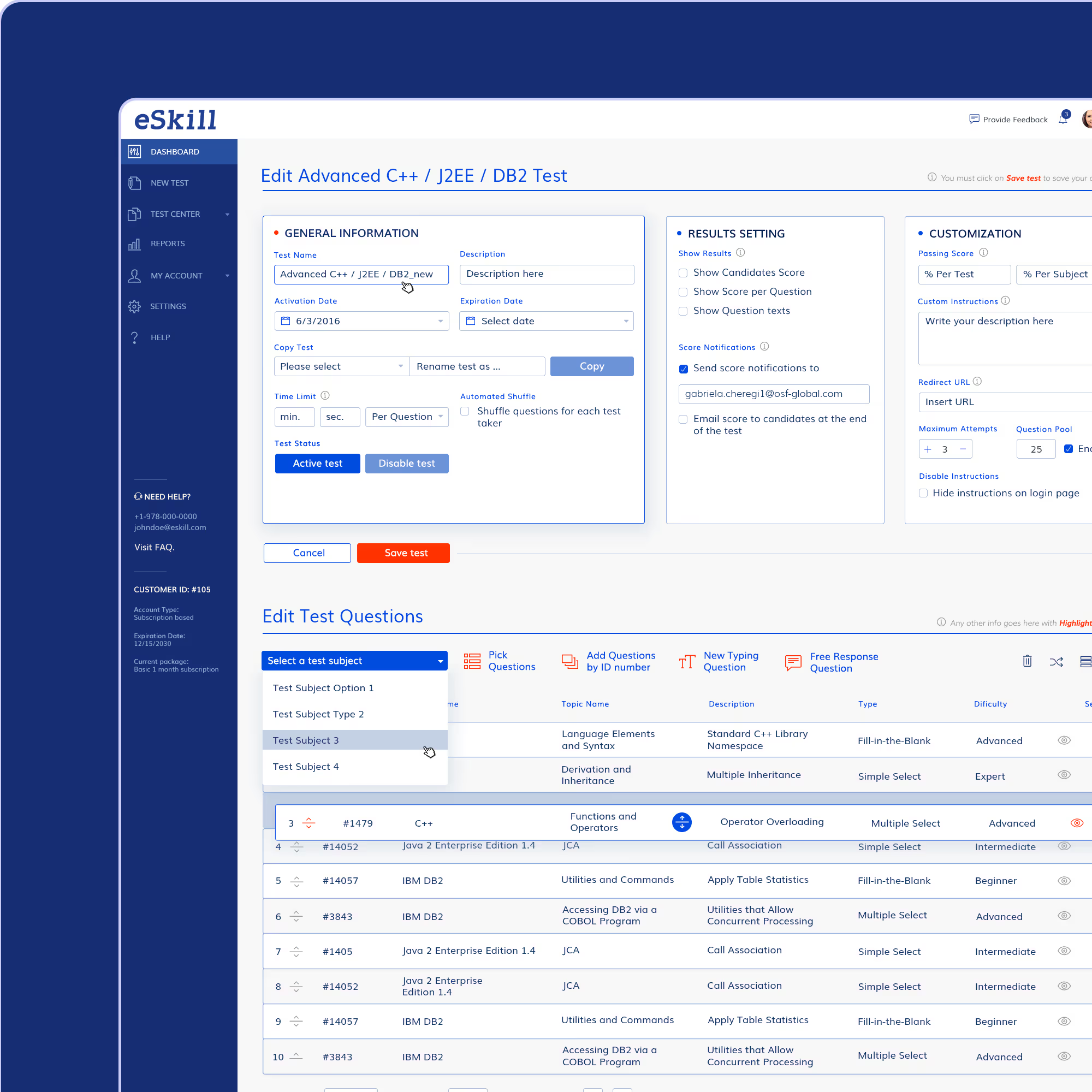
IN-DEPTH CUSTOMIZATION
Choose questions from different subject area and create your own prompts.
Create a test specific to your company and the position you're hiring for. Determine length, question styles, and where tests are taken in your hiring process, and update tests whenever you need.
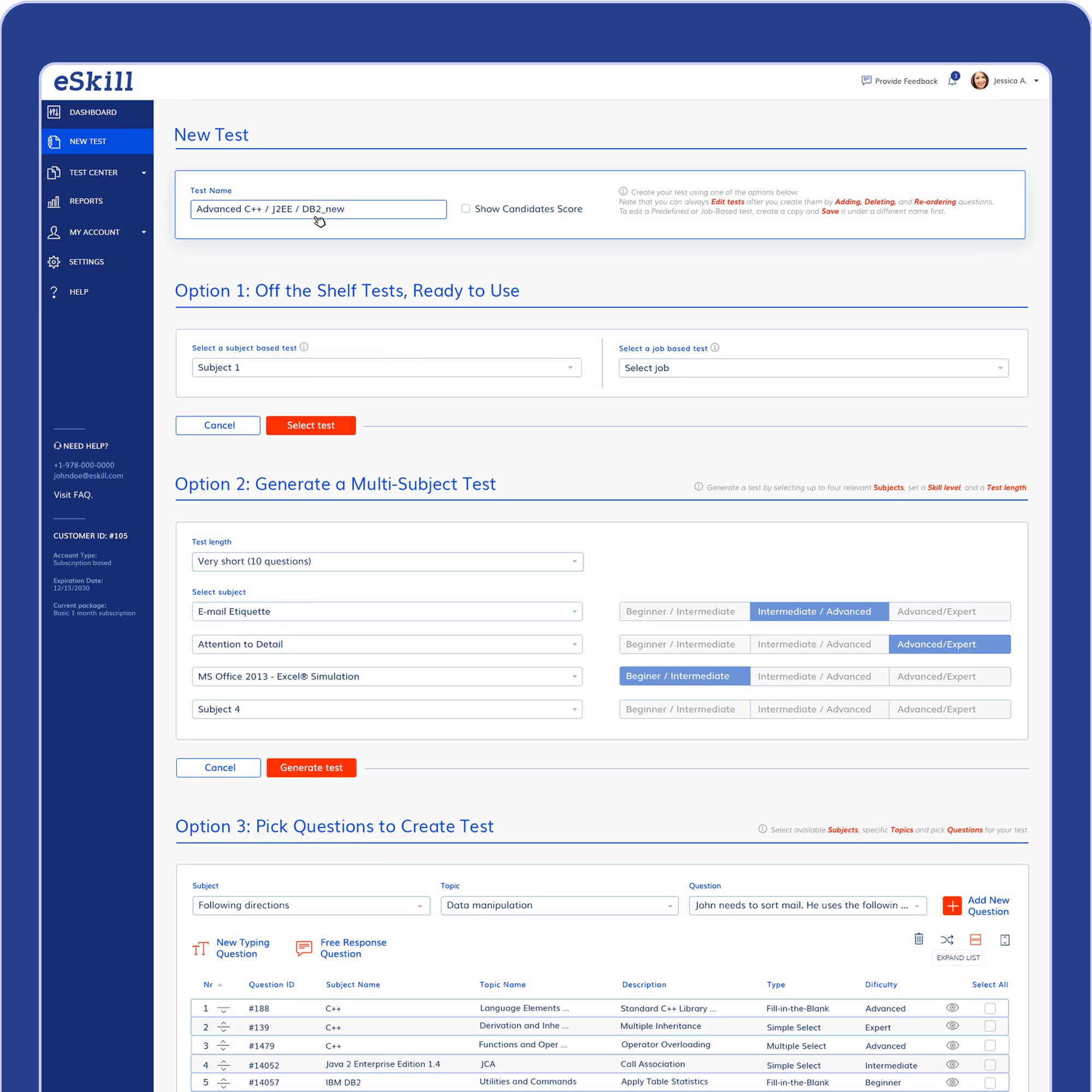
ANTI-CHEAT TOOLS
Keep test results reliable with the anti-cheat suite and AI-powered proctoring.
Copy-paste? Blocked. Trying to print? Nope. Opening new tabs? Try again. Our anti-cheat tools prevent attempts at cheating on a candidate's end, and our AI-powered proctoring flags suspicious activity for later review.

ROBUST REPORTING
Reporting, down to the question level.
View overall scores across candidates or drill down to individual questions to see which ones are stumping test takers the most.
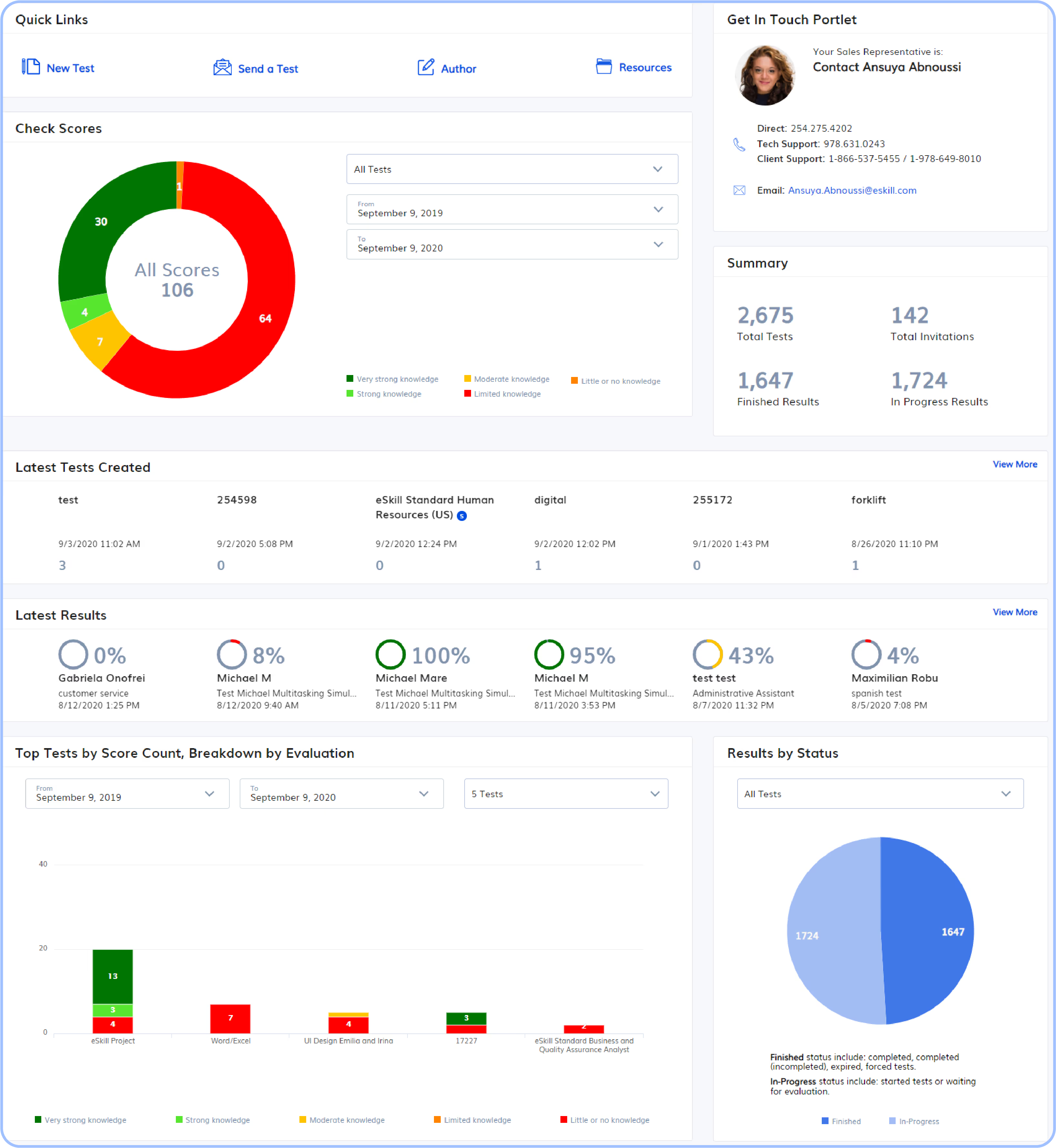
CUSTOMIZATIONS
Customized Talent Assessment Tests to Find the Right Candidate
While standardized Assessment options are available in our Assessment Library, you can also create a completely customized Assessment. Mix and match assessment types and create your own questions from scratch to create a test that perfectly matches your job requirements.
Explore Customizations


ASSESSMENT LIBRARY
A Comprehensive Talent Assessment Library
Select pre-built tests spanning over 600 subjects or build customized tests by mixing-and-matching questions. Our talent assessment tools allow you to create your very own test from scratch. Assess candidates in a way that makes sense for your organization.
Explore Assessments
PROCTORING
Online Employment Test Proctoring for Validated Results
Online proctoring allows you to supervise the employment testing process through video or automatic tools so you can discourage cheating, minimize hiring bias, and hire the most qualified candidates.
Explore Proctoring

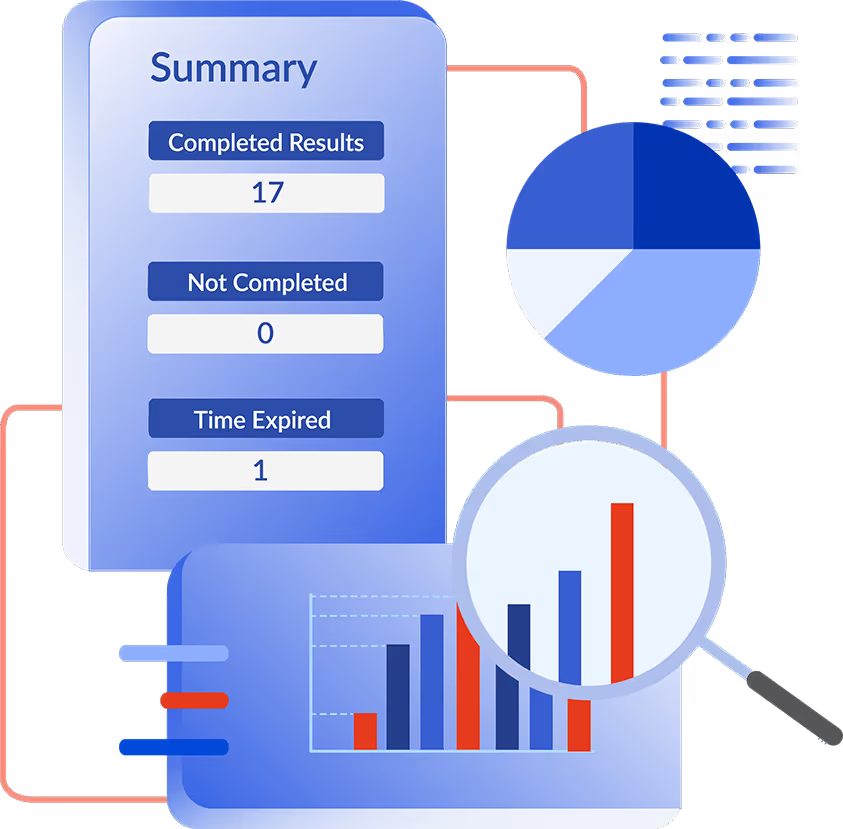
REPORTING
Robust Reporting Platform
Analyze test results at a glance to quickly analyze pre-hire test results. View candidate results by question, subject type, or competency. eSkill's talent assessment platform features comprehensive reports to understand your pre-hire test difficulty, time to complete, and more for constant refinement. Leverage custom reports to measure KPIs critical to your hiring process.
Explore Reporting
Check out the eSkill platform.
Learn how pre-employment assessments can help you hire better.
Talk to sales












