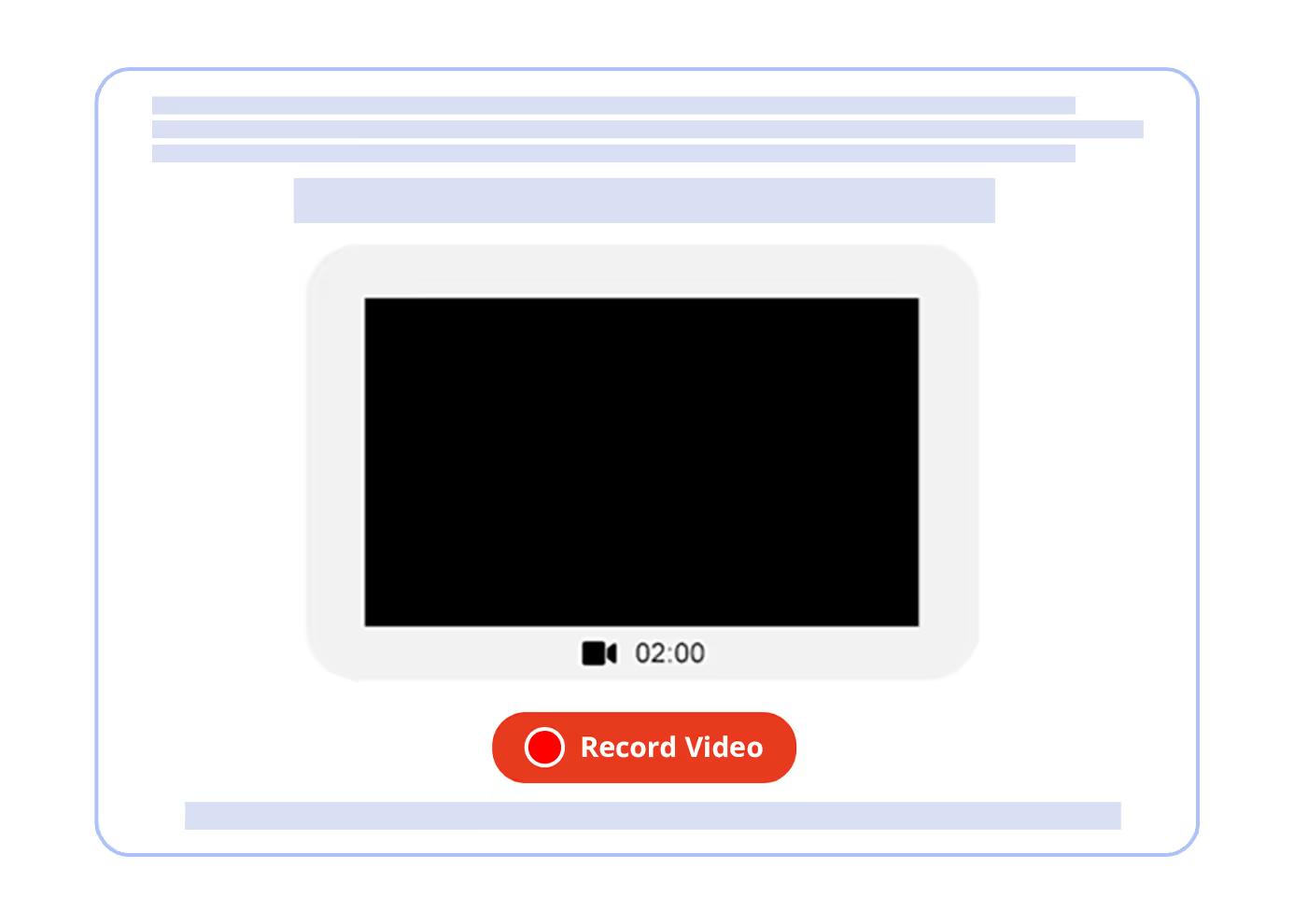Customizable Talent Assessments for Every Role

PICK AND CHOOSE
Why customization?
Standardized assessments don’t work for every role. With eSkill, you can create custom pre employment testing solutions to evaluate exactly what matters for your industry, team, and organizational goals — ensuring every hire is the right fit.
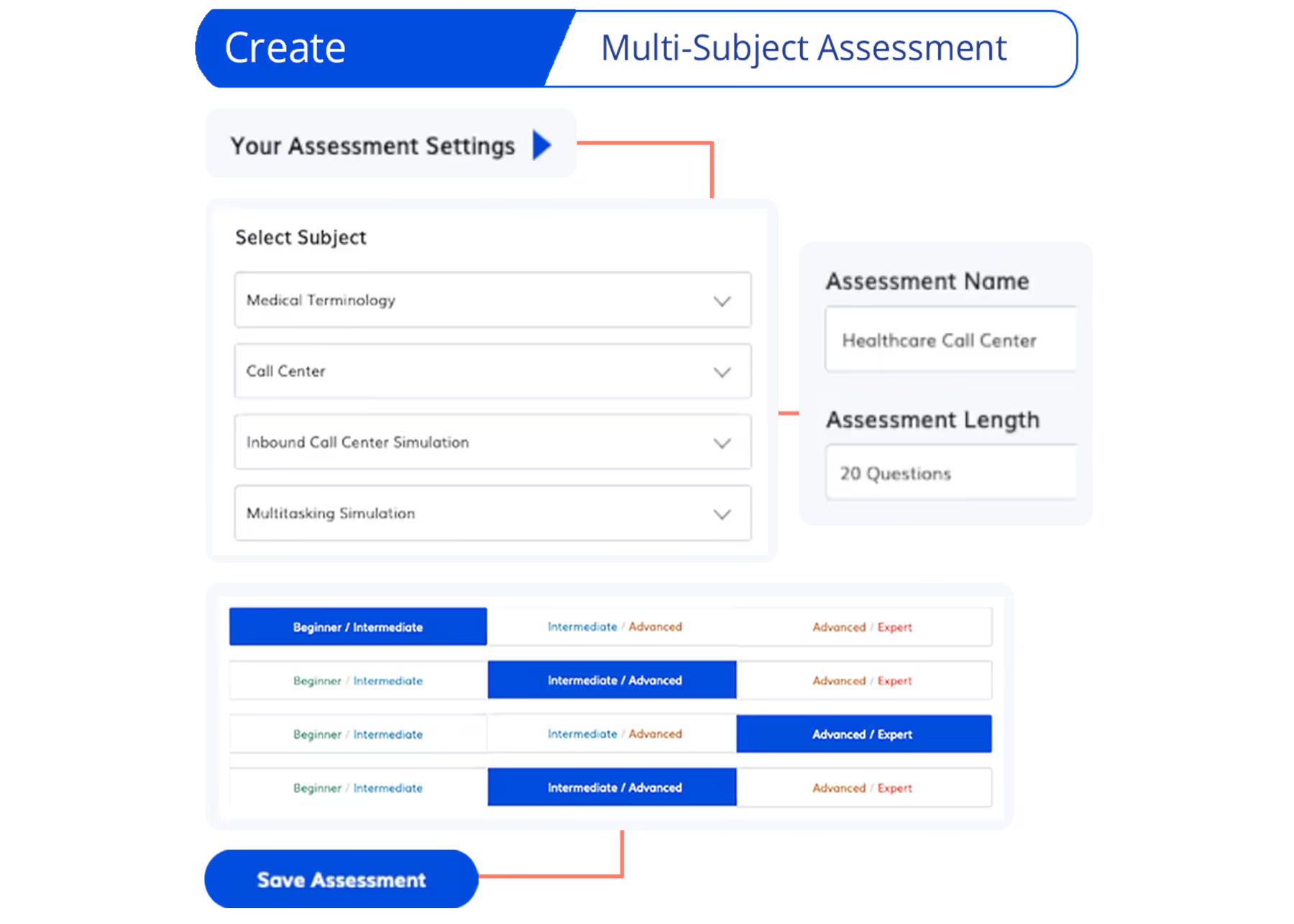
Custom Pre Employment Tests to Fit Your Hiring Needs
Combine Questions From Pre-Built Tests
Select questions from eSkill’s library of over 800 tests to build a comprehensive evaluation tailored to your industry or role.Create Role-Specific Tests From Scratch
Craft tests based on your job requirements, ensuring you assess the skills that matter most.Upload Your Own Questions
Add proprietary questions to reflect your specific workflows or company processes.Adjust Test Complexity
Customize the length, difficulty, and focus of your assessments to match the job level and expectations.
QUESTION TYPES
Dynamic question formats to test every skill.
Multiple choice questions only go so far. eSkill allows you to mix question types to create a customized talent assessment that mirrors the day-to-day challenges of the role. This approach ensures your candidates are tested on what matters most, giving you the confidence in their ability to succeed.
Test Job-Ready Skills with Advanced Simulations
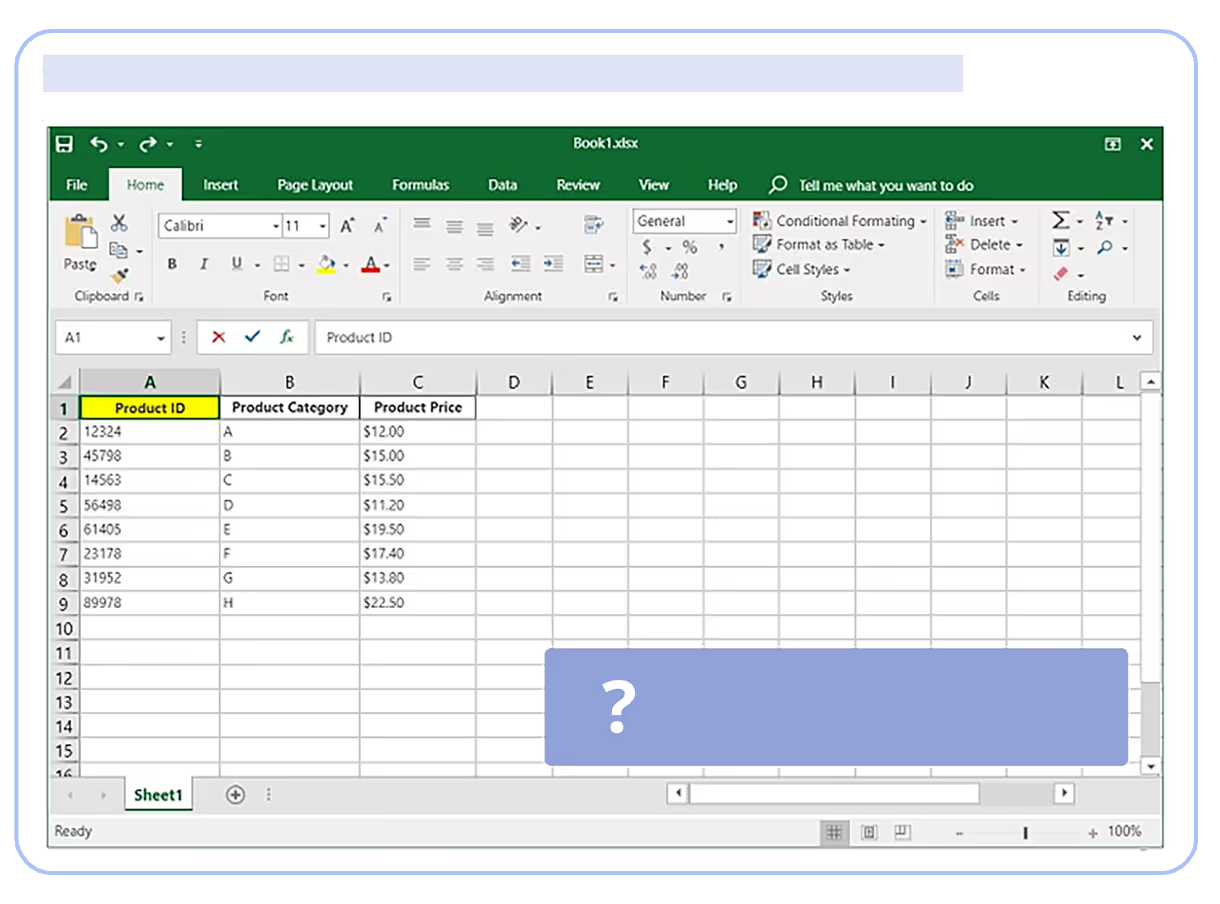
MS Office Simulation
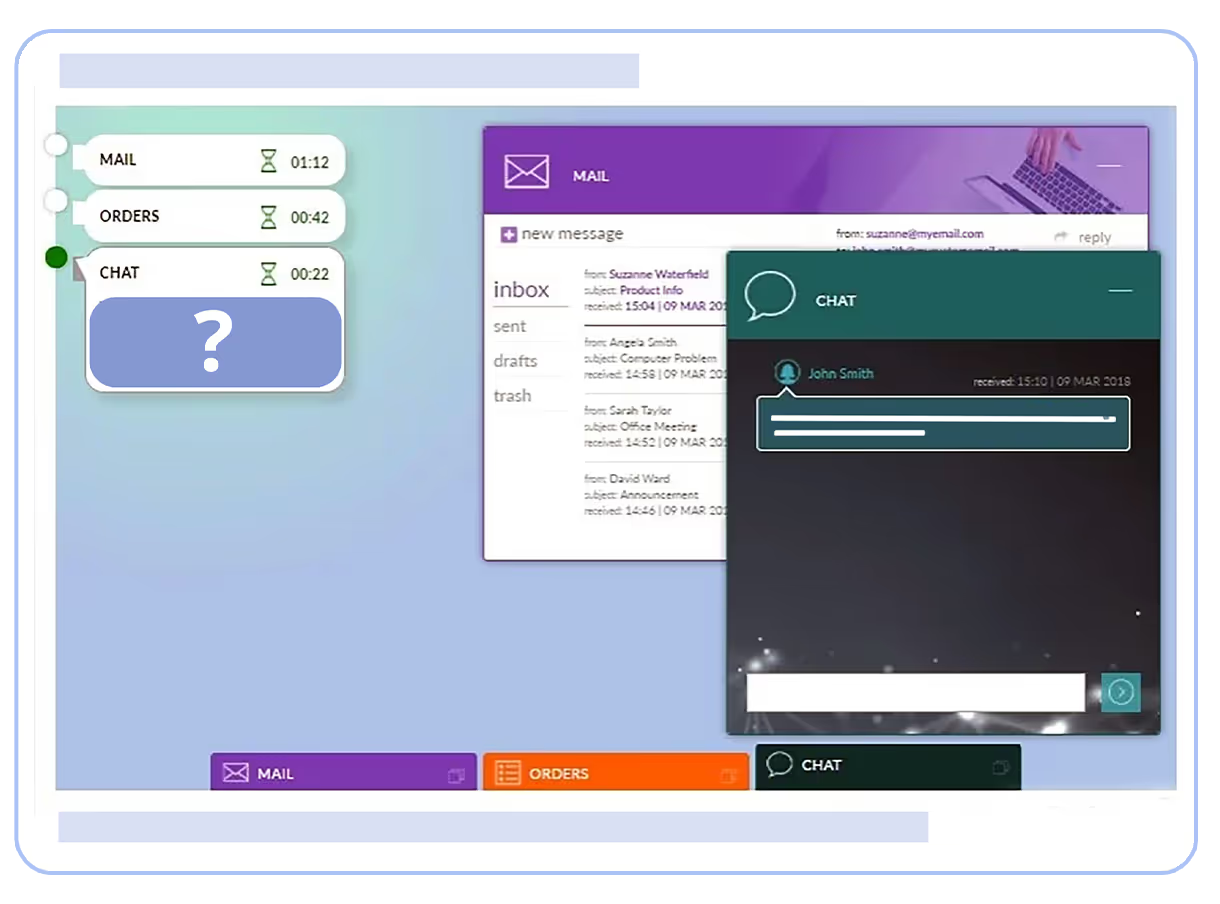
Multitasking Simulation
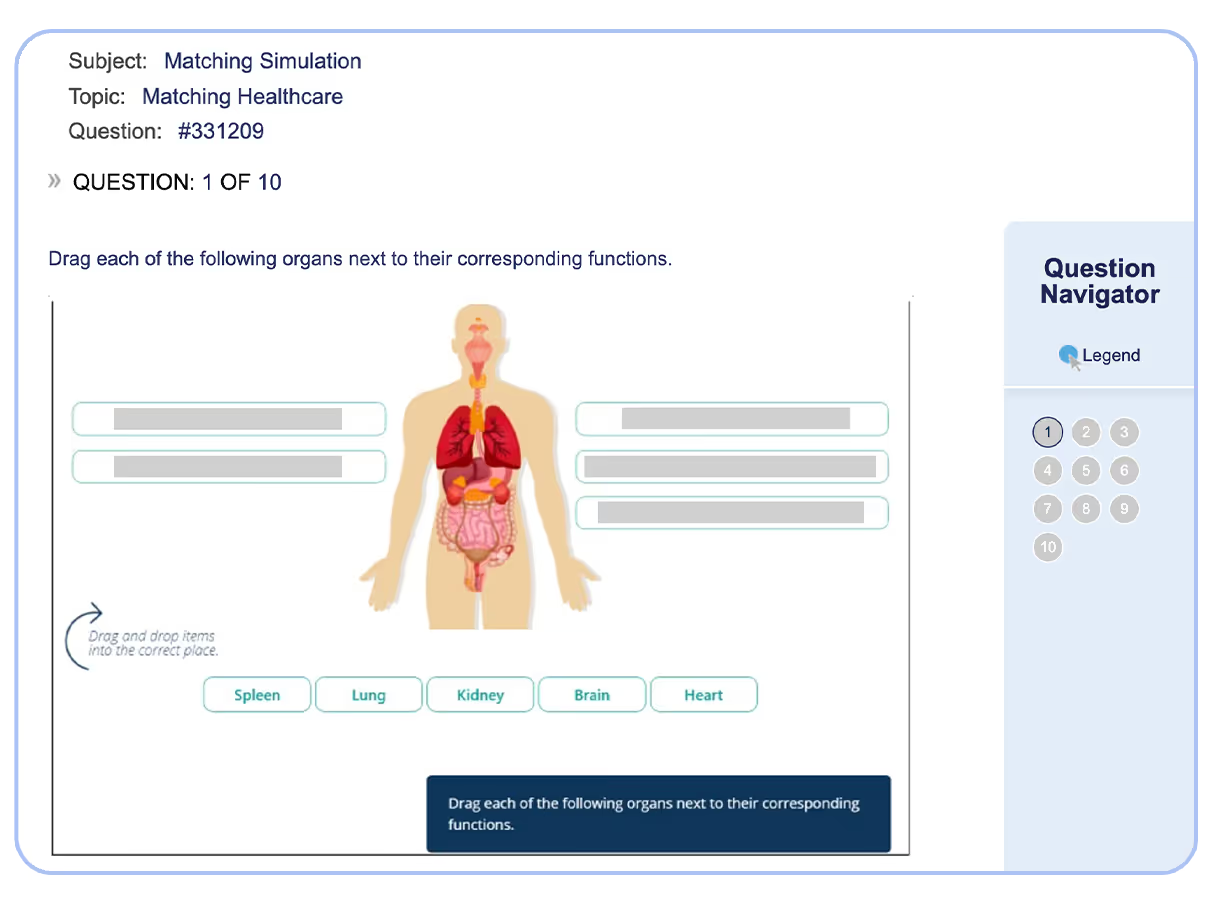
Chat Simulation
MAKE IT YOURS
Create a seamless candidate experience.
Turn pre-employment testing into a branding opportunity with eSkill's customized talent assessments. From the design of your assessment pages to the emails sent to candidates, you can create a hiring process that feels uniquely yours.
Add Your Logo
Consistent Brand Experience
Custom Fields

Personalized Email Messages
White Label
Your Brand Name Only
Get ademo.