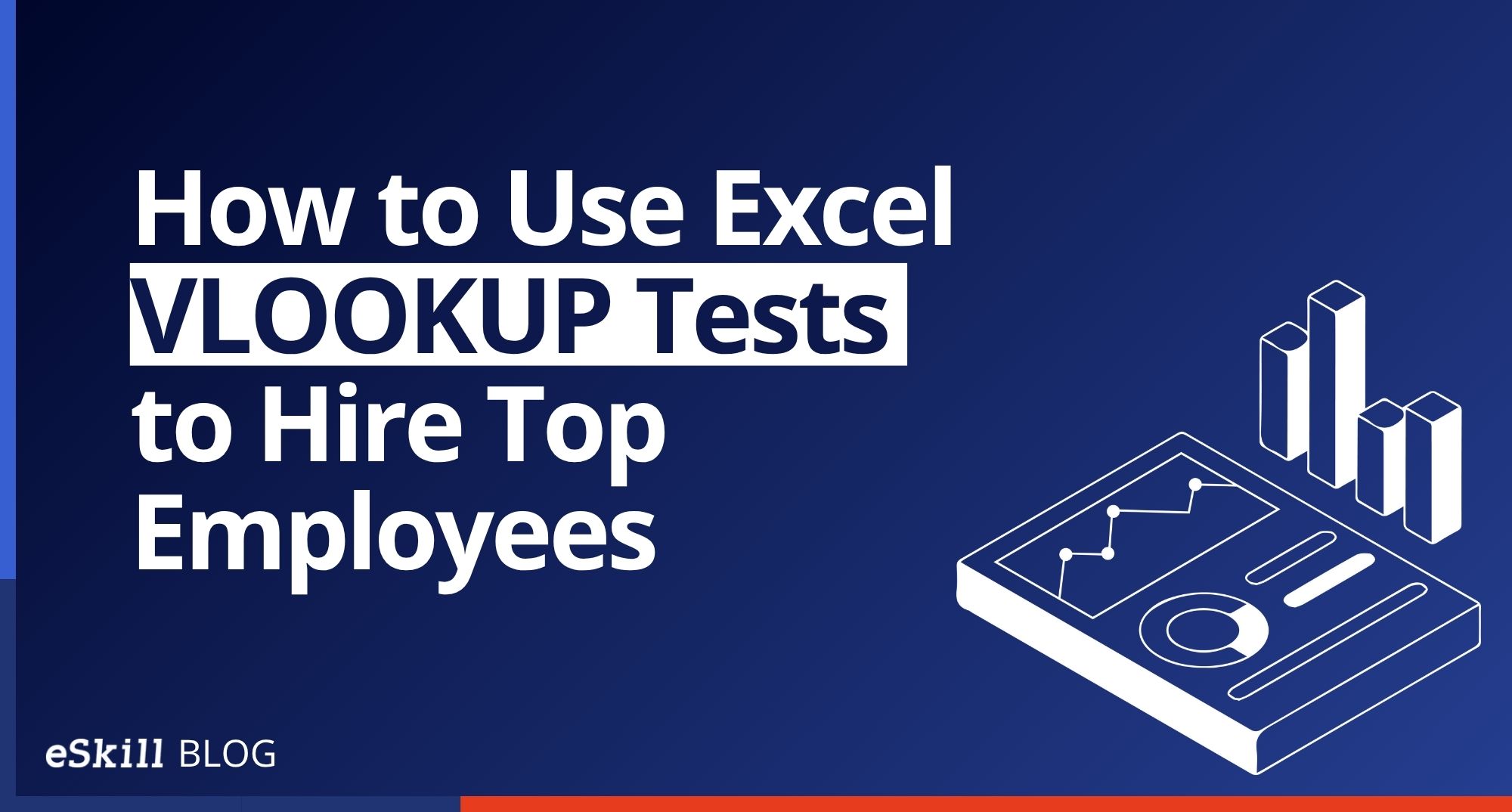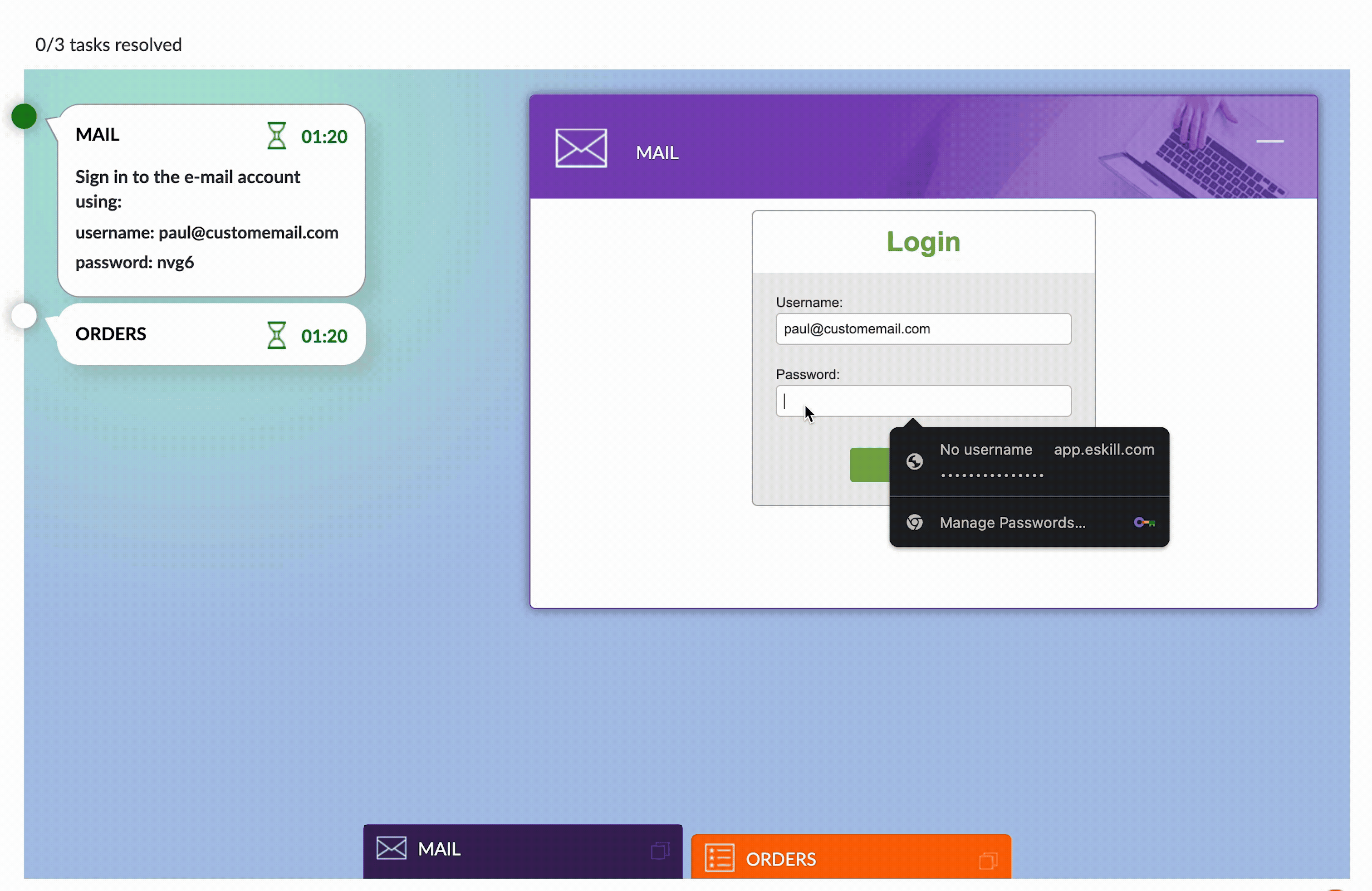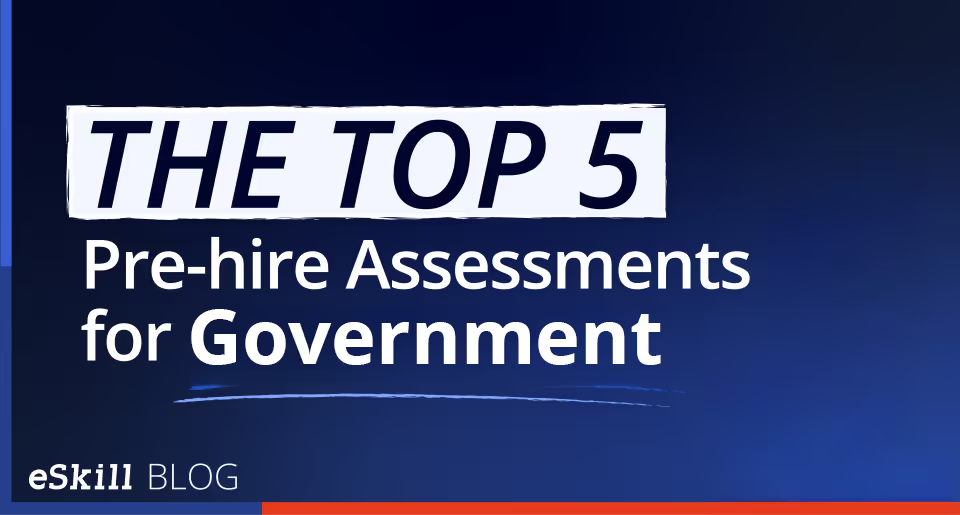Over 99% of businesses worldwide use MS Excel®. This means HR leaders must verify that applicants have good computer skills and Excel proficiency when evaluating potential employees. So, many use Excel skills tests to instantly identify candidates with the required knowledge and experience.
Screening candidates for jobs that require advanced Excel skills is more challenging because HR teams need to identify which advanced skills each job requires and figure out how to test candidates’ knowledge of these skills. This can be challenging if they are not Excel experts.
What Are Advanced Excel Skills?
Most Excel users know how to enter data in cells, apply basic formulas and create reports. Advanced users can format spreadsheets, perform calculations, set up graphs and tables, and use automated features to process large quantities of data relevant to business tasks. Advanced Excel skills businesses typically look for include:
- Data Simulations: Business and financial analysts use data simulations to generate different types of reports, such as net income, investment returns, and plant capacity forecasts,
- Advanced Conditional Formatting: All types of users leverage advanced conditional formatting to help make information clearer and easier to see in presentations and identify data trends.
- INDEX/MATCH: The INDEX function enables users to find the value of a cell, or array of cells, and row and column numbers. The MATCH function lets them see the information’s relative position in a spreadsheet.
- Macros: Macros help users build processes that automatically execute a series of commands.Once a macro is set up, you can run it again and again with a single mouse click.
- Pivot Tables: Excel users can summarize information from larger data sets and parse it to compare correlations and relationships among values.
- VLOOKUP and XLOOKUP: VLOOKUP and XLOOKUP allow users to find content in cells of Excel tables by building a syntax that includes the range and defines the search parameters. This is one of the most common advanced Excel features employers look for in candidates.
Why Companies Use Excel VLOOKUP Tests
VLOOKUP is a valuable skill because it allows users to merge multiple sets of information into one file. For example, VLOOKUP can be used to determine the quantity sold for a specific item, calculate sales bonuses, and determine the interest rate flow in financial models with debt schedules. XLOOKUP is a functionality similar to VLOOKUP that offers greater flexibility in returning results.
The VLOOKUP function sounds like it is easy to use and set up. However, parsing the parameters of a search is a complex process, and your search must be set up correctly to deliver the desired results. So, organizations use advanced Excel skill tests like the Excel VLOOKUP test when they are hiring for positions that require advanced Excel skills.
Why Companies Value VLOOKUP Experience
VLOOKUP works much like a phone book or directory. You start with data you know, like a customer’s name or location, and use it to find information you need but do not know, like a phone number or street address.
Suppose you were the purchasing manager for a restaurant chain and placed weekly orders for ingredients based on instructions provided by chefs at each restaurant. Once the chefs provide their lists, you need to add the supplier’s name, phone number, and delivery day for each order so you can issue your purchase orders.
As shown in the spreadsheet below, the “Ingredient Orders” column in the first table contains the list of ingredient requests from the chefs, and the “Supplier List” in the second table contains information about your vendors. The common field between the two tables is the list of Ingredients. So, you can use Excel VLOOKUP to find the information for the other three fields and add it to your orders.

Source: TutsPlus.com
It would take an employee two or three times longer to complete this task if they did not know how to use the VLOOKUP function because they would have to toggle between the two lists to find the needed information. So, HR teams use Excel VLOOKUP tests to verify candidates can use this function because they will be able to complete these types of projects efficiently.
Get Started With Excel Skills Tests
Excel skills tests help HR leaders screen and evaluate applicants quickly and accurately by providing measurable data about candidates’ abilities.
HR professionals can choose validated Excel Skills Tests from the eSkill Assessment Library or build customized tests that match each job role by selecting questions from multiple assessments. For example, if an HR team was hiring business analysts, they could choose advanced questions from the Excel Skills Test, add questions from the Excel Functions and Excel VLOOKUP tests, and include questions from the Excel Simulation.
Do you want to learn how Excel skills tests, such as the Excel VLOOKUP test, can help you find top candidates for jobs that require advanced Excel skills? Contact us to request a demo.

Get ademo.